
Concepto
Trend Chart Toolbar in WebStation
Use the Trend Chart toolbar to manage the trend chart and its series.
|
Button |
Description |
|

|
Save Click to save the settings you have changed in the trend chart. Para obtener más información, consulte Saving Current Trend Chart Settings . |
|

|
Zoom to fit Click to resize the trend logs to fit in the browser window. Para obtener más información, consulte Zoom to Fit . |
|

|
Zoom tool Click to zoom in the trend log area. Para obtener más información, consulte Zooming In an Area of a Trend Chart . |
|

|
Pan tool Click to drag the chart area upwards or downwards. |
|

|
Hour Click to set the scale of the x-axis to one hour. Para obtener más información, consulte Displaying Specific Time Spans of a Trend Chart in WebStation . |
|

|
Day Click to set the scale of the x-axis to one day. Para obtener más información, consulte Displaying Specific Time Spans of a Trend Chart in WebStation . |
|

|
Week Click to set the scale of the x axis to one week. Para obtener más información, consulte Displaying Specific Time Spans of a Trend Chart in WebStation . |
|

|
Month Click to set the scale of the x-axis to one month. Para obtener más información, consulte Displaying Specific Time Spans of a Trend Chart in WebStation . |
|

|
Year Click to set the scale of the x-axis to one year. Para obtener más información, consulte Displaying Specific Time Spans of a Trend Chart in WebStation . |
|
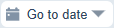
|
Go to date Click to open a calendar to navigate to a specific date. |
|

|
Show alarm guides Click to display alarm limits. Para obtener más información, consulte Display Alarm Limits in a Trend Chart in WebStation . |
|

|
Settings Click to open the Settings dialog box for the trend chart where you can configure the trend chart axis, series, and calculations. Para obtener más información, consulte Trend Chart Settings Dialog Box – X Axis Tab . Para obtener más información, consulte Trend Chart Settings Dialog Box – Left Axis Tab . Para obtener más información, consulte Trend Chart Settings Dialog Box – Series Tab . |
|

|
Automatic scroll Click to automatically receive the latest value. Para obtener más información, consulte Automatically Updating Values in a Trend Chart Series . |
|

|
Show tooltip for the closest item Click to view the value closest to the pointer. Para obtener más información, consulte Showing Tooltip for the Closest Item . |
|

|
Show tooltips for all series Click to view all tooltips for all series when you want to compare values between trend chart series at a specific time. Para obtener más información, consulte Show Tooltips for All Series in a Trend Chart . |
|

|
Show as list Click to show the trend series in the trend chart as lists. Para obtener más información, consulte Showing Trend Chart Series as a List . |
|

|
Add Click to add a new series to the trend chart. Para obtener más información, consulte Adding a Trend Chart Series to a Trend Chart in WebStation . |
 Trend Charts
Trend Charts
 Saving Current Trend Chart Settings
Saving Current Trend Chart Settings
 Zoom to Fit
Zoom to Fit
 Zooming In an Area of a Trend Chart
Zooming In an Area of a Trend Chart
 Displaying Specific Time Spans of a Trend Chart in WebStation
Displaying Specific Time Spans of a Trend Chart in WebStation
 Display Alarm Limits in a Trend Chart in WebStation
Display Alarm Limits in a Trend Chart in WebStation
 Trend Chart Settings Dialog Box – Left Axis Tab
Trend Chart Settings Dialog Box – Left Axis Tab
 Trend Chart Settings Dialog Box – X Axis Tab
Trend Chart Settings Dialog Box – X Axis Tab
 Trend Chart Settings Dialog Box – Series Tab
Trend Chart Settings Dialog Box – Series Tab
 Automatically Updating Values in a Trend Chart Series
Automatically Updating Values in a Trend Chart Series
 Showing Tooltip for the Closest Item
Showing Tooltip for the Closest Item
 Show Tooltips for All Series in a Trend Chart
Show Tooltips for All Series in a Trend Chart
 Showing Trend Chart Series as a List
Showing Trend Chart Series as a List
 Adding a Trend Chart Series to a Trend Chart in WebStation
Adding a Trend Chart Series to a Trend Chart in WebStation