
Koncept
Trend Chart Toolbar in WebStation
Use the Trend Chart toolbar to manage the trend chart and its series.
|
Button |
Description |
|

|
Save Click to save the settings you have changed in the trend chart. Mer information finns i Saving Current Trend Chart Settings . |
|

|
Zoom to fit Click to resize the trend logs to fit in the browser window. Mer information finns i Zoom to Fit . |
|

|
Zoom tool Click to zoom in the trend log area. Mer information finns i Zooming In an Area of a Trend Chart . |
|

|
Pan tool Click to drag the chart area upwards or downwards. |
|

|
Hour Click to set the scale of the x-axis to one hour. Mer information finns i Displaying Specific Time Spans of a Trend Chart in WebStation . |
|

|
Day Click to set the scale of the x-axis to one day. Mer information finns i Displaying Specific Time Spans of a Trend Chart in WebStation . |
|

|
Week Click to set the scale of the x axis to one week. Mer information finns i Displaying Specific Time Spans of a Trend Chart in WebStation . |
|

|
Month Click to set the scale of the x-axis to one month. Mer information finns i Displaying Specific Time Spans of a Trend Chart in WebStation . |
|

|
Year Click to set the scale of the x-axis to one year. Mer information finns i Displaying Specific Time Spans of a Trend Chart in WebStation . |
|
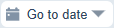
|
Go to date Click to open a calendar to navigate to a specific date. |
|

|
Settings Click to open the Settings dialog box for the trend chart where you can configure the trend chart axis, series, and calculations. Mer information finns i Trend Chart Settings Dialog Box – X Axis Tab . Mer information finns i Trend Chart Settings Dialog Box – Left Axis Tab . Mer information finns i Trend Chart Settings Dialog Box – Series Tab . |
|

|
Automatic scroll Click to automatically receive the latest value. Mer information finns i Automatically Updating Values in a Trend Chart Series . |
|

|
Show tooltip for the closest item Click to view the value closest to the pointer. Mer information finns i Showing Tooltip for the Closest Item . |
|

|
Show tooltips for all series Click to view all tooltips for all series when you want to compare values between trend chart series at a specific time. Mer information finns i Show Tooltips for All Series in a Trend Chart . |
|

|
Show as list Click to show the trend series in the trend chart as lists. Mer information finns i Showing Trend Chart Series as a List . |
|

|
Add Click to add a new series to the trend chart. Mer information finns i Adding a Trend Chart Series to a Trend Chart in WebStation . |
 Trend Charts
Trend Charts
 Saving Current Trend Chart Settings
Saving Current Trend Chart Settings
 Zoom to Fit
Zoom to Fit
 Zooming In an Area of a Trend Chart
Zooming In an Area of a Trend Chart
 Displaying Specific Time Spans of a Trend Chart in WebStation
Displaying Specific Time Spans of a Trend Chart in WebStation
 Trend Chart Settings Dialog Box – Left Axis Tab
Trend Chart Settings Dialog Box – Left Axis Tab
 Trend Chart Settings Dialog Box – X Axis Tab
Trend Chart Settings Dialog Box – X Axis Tab
 Trend Chart Settings Dialog Box – Series Tab
Trend Chart Settings Dialog Box – Series Tab
 Automatically Updating Values in a Trend Chart Series
Automatically Updating Values in a Trend Chart Series
 Showing Tooltip for the Closest Item
Showing Tooltip for the Closest Item
 Show Tooltips for All Series in a Trend Chart
Show Tooltips for All Series in a Trend Chart
 Showing Trend Chart Series as a List
Showing Trend Chart Series as a List
 Adding a Trend Chart Series to a Trend Chart in WebStation
Adding a Trend Chart Series to a Trend Chart in WebStation