
Concept
Electronics Module Installation
To ensure that the correct electronics module is used with the correct terminal base, you must always check that the warning label on the terminal base backplane indicates which module type should be connected. Write the intended module type, if it is not already printed, on the label.
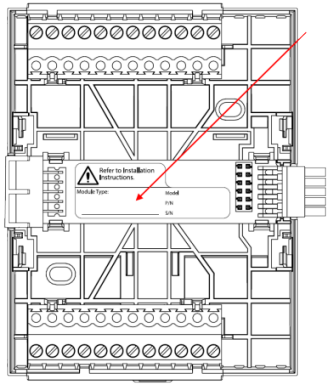
Install an electronics module on a terminal base as follows:
1. Pull out the two handles on the left and right sides of the module
2. Plug the module into the terminal base, ensuring that the PCB header pins align correctly with the backplane socket, and press firmly
3. Push the handles in firmly to lock the module in place
4. Open the clear plastic label carriers
5. Write and insert the labels
6. Close the label carriers
If the PS-24V module is inserted with 24 VAC power applied, the Smoke Control, or I/O module you are installing powers up when plugged in. You should see the status LED activate. For more information, see PS-24V Power Supply Module .
 SmartStruxure Module Installation
SmartStruxure Module Installation
 Terminal Base Installation
Terminal Base Installation
 Power Rating
Power Rating
 Terminal Base Wiring
Terminal Base Wiring
 PS-24V Power Supply Module
PS-24V Power Supply Module
 Automation Server Installation
Automation Server Installation
 AS-P Installation
AS-P Installation
 MS/TP Cable Routing
MS/TP Cable Routing
 Module Status LEDs
Module Status LEDs
 I/O Module Installation
I/O Module Installation
 Warning
Warning