
Interfaz de usuario
Multi Trend Log Settings Dialog Box – Series Tab
Use the Series tab to edit the calculation method and period properties of an individual trend log series.
Configurations made on an individual series are overridden by the configuration of the mulit trend log list.
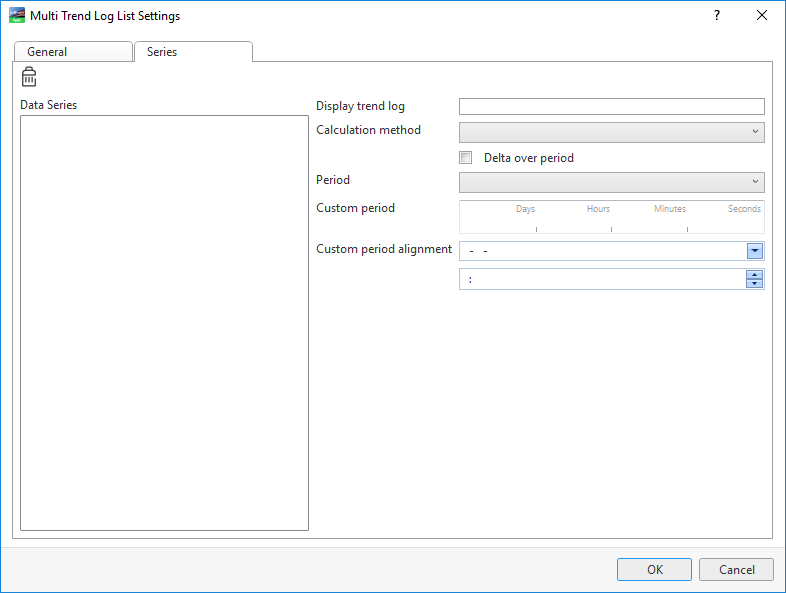
|
Property |
Description |
|
Data series |
Select the individual trend log series whose properties you want to edit. |
|
Display trend log |
Displays the selected trend log in the Data series list. |
|
Calculation method |
Select a calculation method. Para obtener más información, consulte Métodos de cálculo . |
|
Delta over period |
Select True to apply a period to the delta calculation method. Para obtener más información, consulte Métodos de cálculo . |
|
Period |
Select the time span for which the calculation method is to be executed. |
|
Custom period |
Enter a custom time span for which the calculation method is to be executed. |
|
Custom period alignment |
Enter the time when you want the custom period to start. |
 Multi Trend Log Lists
Multi Trend Log Lists
 Métodos de cálculo
Métodos de cálculo
 Multi Trend Log Settings Dialog Box – General Tab
Multi Trend Log Settings Dialog Box – General Tab
 Multi Trend Log List View
Multi Trend Log List View
 Multi Trend Log List Series Properties
Multi Trend Log List Series Properties
 Multi Trend Log List Properties - Basic Tab
Multi Trend Log List Properties - Basic Tab