Log on to rate and give feedback
1
2
3
4
5
Log on to rate
0

Concept
Produits :
AS-B, IP-IO , MP-C
Fonctionnalités :
Matériel
Version produit :
2.0, 2.1, 3.0, 3.1, 3.2, 3.3, 2022, 2023, 2024
22/07/2021
View Inputs and Outputs
Using the override display, you can view the configuration and the present values for inputs and outputs, and for outputs you can also view the override status.
Icons on the screens indicate the configuration and override status for the inputs and outputs. Pour plus d'informations, voir Icons .
The value presented for an input or output equals the value transferred in or out to/from the physical device. So even if WorkStation is configured to invert a value from a counter input, digital input, digital output, or digital pulsed output, the override display presents the not inverted value.
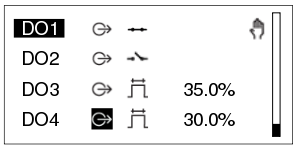
Figure :
I/O List screen showing configuration, values, and override status for digital outputs
 AS-B Servers
AS-B Servers
 MP-C Controllers
MP-C Controllers
 Output Override Function
Output Override Function
 Viewing Inputs and Outputs
Viewing Inputs and Outputs
 Icons
Icons
 I/O List Screen
I/O List Screen