
User Interface
I/O Filter Screen
Use the I/O Filter screen to get information on the number of inputs, outputs, and manually overridden outputs, and to filter the I/O List screen on inputs, outputs, and manually overridden outputs.
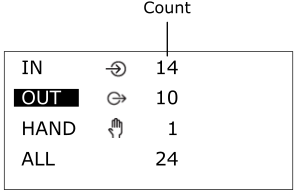
|
Component |
Description |
|
IN |
Select to filter the I/O List screen on inputs. |
|
OUT |
Select to filter the I/O List screen on outputs. |
|
HAND |
Select to filter the I/O List screen on manually overridden outputs. |
|
ALL |
Select to display all inputs and outputs on the I/O List screen. |
|
Count |
Displays the following numbers:
|
 Override Outputs
Override Outputs
 View Inputs and Outputs
View Inputs and Outputs
 Icons
Icons