Log on to rate and give feedback
1
2
3
4
5
Log on to rate
0

Interfaz de usuario
Productos
AS-B, IP-IO , MP-C
Funcionalidades:
Hardware
Versión del producto:
2.0, 2.1, 3.0, 3.1, 3.2
13/03/2019
I/O Configuration Screen
Use the I/O Configuration screen to locally configure inputs and outputs, to go to the About screen or Status screen, and to exit the configuration mode.
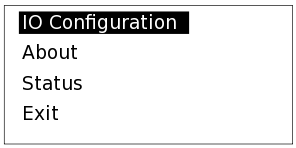
Figura:
I/O configuration screen
|
Component |
Description |
|
IO Configuration |
Select to locally configure inputs and outputs. |
|
About |
Select to go to the About screen. Para obtener más información, consulte About Screen on SmartX AS-B Servers . Para obtener más información, consulte About Screen on MP-C or IP-IO Module . |
|
Status |
Select to go to the Status screen (on SmartX AS-B servers). Para obtener más información, consulte Status Screen on SmartX AS-B Servers . |
|
Exit |
Select to exit the configuration mode and return to the Home screen. |
 Configure Inputs and Outputs for Temporary Use
Configure Inputs and Outputs for Temporary Use
 About Screen on SmartX AS-B Servers
About Screen on SmartX AS-B Servers
 About Screen on MP-C or IP-IO Module
About Screen on MP-C or IP-IO Module
 Status Screen on SmartX AS-B Servers
Status Screen on SmartX AS-B Servers
 Home Screen on SmartX AS-B Servers
Home Screen on SmartX AS-B Servers
 Home Screen on MP-C or IP-IO Module
Home Screen on MP-C or IP-IO Module