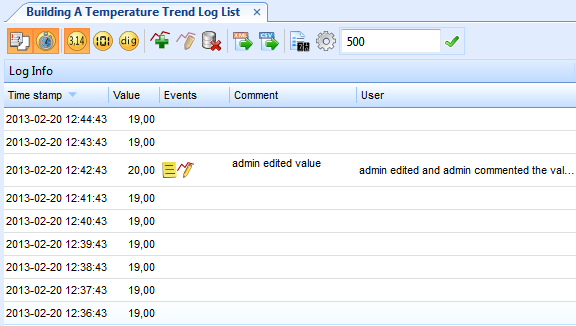Log on to rate and give feedback
1
2
3
4
5
Log on to rate
0

How to
Products:
Automation Server, AS-B, Enterprise Server, AS-P, Virtual Project Servers
Functionalities:
Trends
Product version:
1.9
12/14/2016
Manually Adding a Trend Log Record to a Trend Log List
You manually add trend log records if a log record has been missed and you want to complete the list or to add old values to compare the log record history to.
To manually add a trend log record to a trend log list
In WorkStation, in the System Tree pane, select the folder or SmartStruxure server where the trend log list is located.
Select the trend log list to which you want add a record.
On the trend log list toolbar, click Add trend log record
.action_zoom_plus_stroke 
In the Time stamp box, enter the date and time of the new value.
action_zoom_plus_stroke 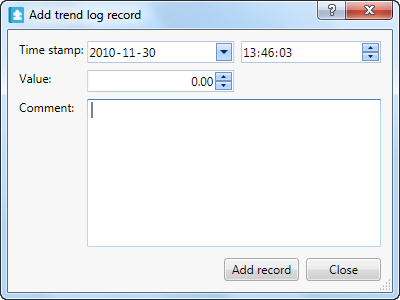
In the Value box, enter the value.
In the Comment box, type a comment.
Click Add record .
Click Close .
The record is now added to the trend log list.
 Trend Log Lists in WorkStation
Trend Log Lists in WorkStation
 Add Trend Log Record Dialog Box
Add Trend Log Record Dialog Box
 Trend Log Lists
Trend Log Lists
 Editing or Commenting a Trend Log Record
Editing or Commenting a Trend Log Record
 Manually Adding a Trend Log Record to a Trend Log
Manually Adding a Trend Log Record to a Trend Log