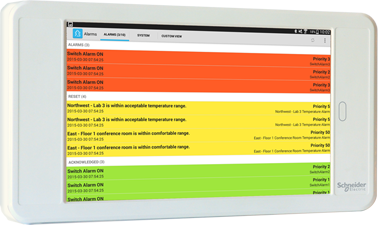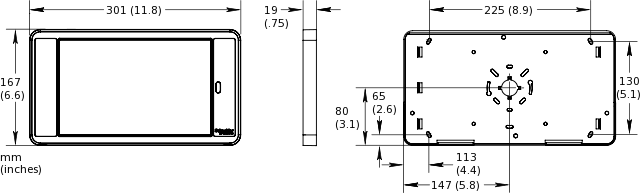AD v2 is the successor to AD v1, and offers several improvements such as higher display resolution, enhanced processor performance, and increased memory size. Like AD v1, AD v2 provides a Human Machine Interface (HMI) for local access to SmartStruxure servers.
AD v2 is based on an Android platform with a high-resolution touchscreen display. The display size is 10.1 inches.
action_zoom_plus_stroke
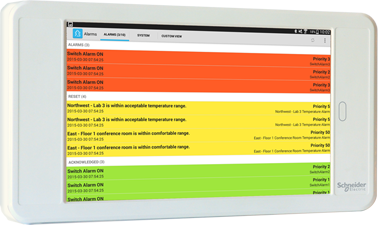
Figura:
AD v2
AD v2
AD v2 is intended to be used as a stationary HMI terminal. For example, AD v2 can be installed on a control cabinet in a plant room or it can be installed on a wall in a hospital.
Kiosk Mode
AD v2 is preinstalled with SmartXKiosk, which allows you to lock AD v2 into Kiosk mode to prevent users from accessing other apps than the one you have downloaded and selected.
Per maggior informazioni, consulta SmartXKiosk Overview
.
AD v2 Bundle
AD v2 is delivered in a bundle, which contains a protective frame. When assembled, the frame protects against dust, moisture, and mechanical damage. The USB cable is ordered separately from Schneider Electric.
Avviso
The frame and its base do not provide protection against theft.
Installation Options
The protective frame has a base, which is equipped with hole mount patterns to support a variety of installation options. For example, AD v2 can be installed on a control cabinet, on a wall, or on a VESA stand that fits devices with a 100 x 100 mm (3.94 x 3.94 in.) hole pattern.
AD v2 Communication and Power
AD v2 can use either a wired (USB) connection or a wireless (WiFi) connection to communicate with SmartStruxure servers. AD v2 can be powered either by an AS-P, AS-B, or USB power adapter, but not by an Automation Server.
Per maggior informazioni, consulta AD v2 Communication and Power
.
Preinstalled Apps
AD v2 is delivered with the following set of preinstalled apps:
SmartXKiosk for locking AD v2 into Kiosk mode
SmartX AD-Link for enabling IP over USB communication
Per maggior informazioni, consulta SmartX AD-Link Overview
.
Technician Tool for operation and maintenance of SmartStruxure servers
Per maggior informazioni, consulta Technician Tool Overview
.
AdaptiApps shell apps for deployment of AdaptiApps end user apps
Specifiche
| Electrical |
DC input current consumption
|
500 mA to 1.3 A
|
DC input supply voltage
|
5 VDC (USB)
|
| Environment |
Ambient temperature, operating
|
5 to 35 °C (41 to 95 °F)
|
Ambient temperature, storage
|
-20 °C to +60 °C (-4 °F to +140 °F)
|
Maximum humidity
|
95 % RH non-condensing
|
| Material |
Enclosure
|
UV stable ABS
|
Enclosure rating
|
IP 54
|
Plastic rating
|
UL94-HB
|
| Mechanical |
Dimensions (W x H x D)
|
301 x 167 x 19 mm (11.8 x 6.6 x 0.75 in.)
|
action_zoom_plus_stroke
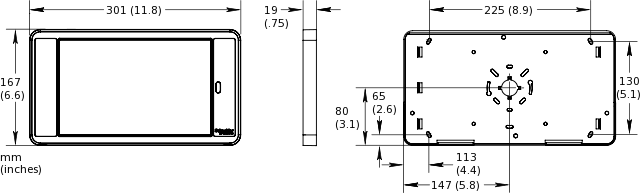
|
Weight
|
0.743 kg (1.638 lb)
|
| Communications |
USB
|
1 USB 2.0 port
|
WiFi
|
802.11 a/b/g/n/ac 2.4 + 5 GHz, VHT80
|
| CPU |
Frequency
|
1.6 GHz
|
Type
|
Octa-core (8-core)
|
Internal memory
|
2 GB RAM, 16 GB ROM
|
| Operating system |
Supported versions
|
Android 6.0 (Marshmallow)
|
| Display |
Display resolution
|
1,920 x 1,200 pixels
|
Display aspect ratio
|
16:10
|
Display size
|
10.1 inches (255 mm)
|
Display type
|
TFT LCD, touchscreen
|

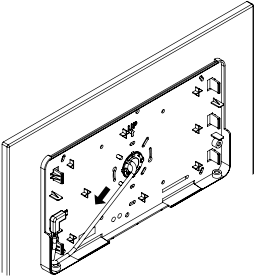
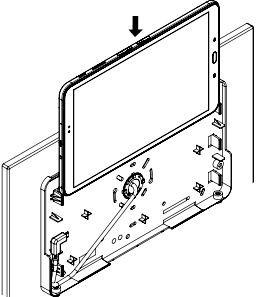
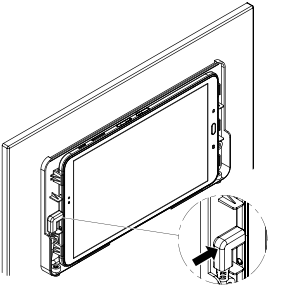
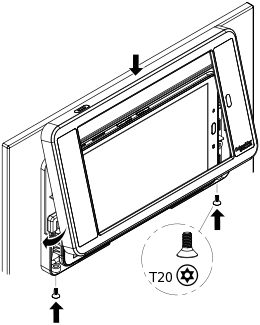
 AD v2
AD v2
 Installing the AD v2 Base on a Cabinet
Installing the AD v2 Base on a Cabinet
 Installing the AD v2 Base on a Wall
Installing the AD v2 Base on a Wall
 Connecting AD to a Power Adapter
Connecting AD to a Power Adapter
 Connecting AD to AS-P or AS-B
Connecting AD to AS-P or AS-B
 Connecting AD to Automation Server and a Power Adapter
Connecting AD to Automation Server and a Power Adapter
 AD Does Not Turn On or Battery Does Not Charge
AD Does Not Turn On or Battery Does Not Charge