
User Interface
Create Report Data Wizard – Configure Search Page
Use the Configure Search page to configure the content and the presentation of data in a notification report template.
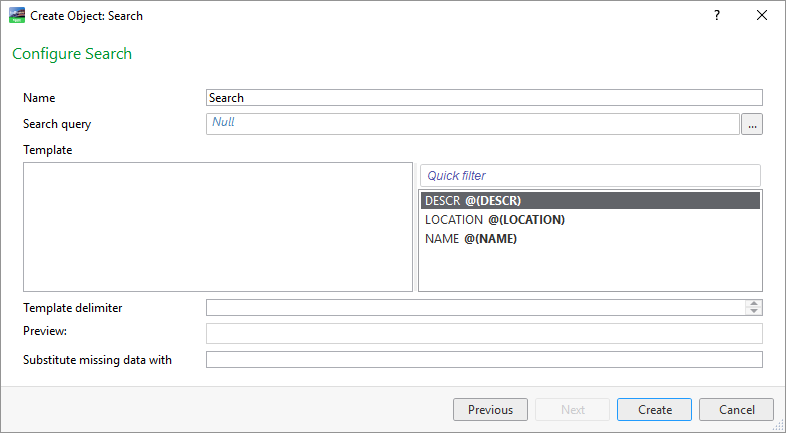
|
Property |
Description |
|
Name |
Type a name for the data type group. |
|
Search query |
Enter the path to the saved search query whose results you want to add to the notification report. |
|
Template |
Enter the text or substitution codes you want to use in the notification report. |
|
Quick filter |
Enter a word to filter on. For more information, see Quick Filter .. |
|
Template delimiter |
Enter the delimiter you want to use to separate the alarm records, event records, groups, search result, trend records, users or Watch View properties in the notification report. |
|
Preview |
Displays how the search results appear in the notification report text. |
|
Substitute missing data with |
Enter the text that is displayed when a value is missing. By default, a missing value displays nothing at all. |
 Notification Reports
Notification Reports
 Quick Filter
Quick Filter
 Create Report Data Wizard - Configure Alarms Page
Create Report Data Wizard - Configure Alarms Page
 Create Report Data Wizard - Configure Events Page
Create Report Data Wizard - Configure Events Page
 Create Report Data Wizard - Configure Groups Page
Create Report Data Wizard - Configure Groups Page
 Create Report Data Wizard - Configure Multi Log List Page
Create Report Data Wizard - Configure Multi Log List Page
 Create Report Data Wizard - Configure Properties Page
Create Report Data Wizard - Configure Properties Page
 Create Report Data Wizard - Configure Relative Properties Page
Create Report Data Wizard - Configure Relative Properties Page
 Create Report Data Wizard - Configure Relative Trend Log Page
Create Report Data Wizard - Configure Relative Trend Log Page
 Create Report Data Wizard - Configure Trend Log Page
Create Report Data Wizard - Configure Trend Log Page
 Create Report Data Wizard - Configure Users Page
Create Report Data Wizard - Configure Users Page
 Create Report Data Wizard – Configure Watch Page
Create Report Data Wizard – Configure Watch Page