Log on to rate and give feedback
1
2
3
4
5
Log on to rate
0

Interfaz de usuario
Productos
WorkStation, Project Configuration Tool
Funcionalidades:
Funcionalidad básica, Ingeniería
Versión del producto:
1.9
14/12/2016
Timed Force Multistate Object Properties – State Configuration Tab
Use the State Configuration tab to configure the state properties of the Timed Force Multistate object.
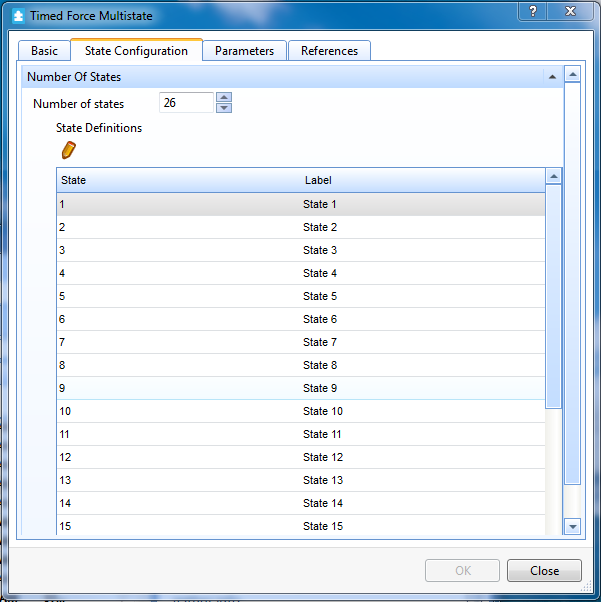
Figura:
Timed Force Multistate object properties – State Configuration tab
|
Component |
Description |
|
Number of states |
Enter the number of states to be used in this object, up to a maximum of 256 states. |
|
State Definitions |
Displays a list of the states created in the Timed Force Multistate object, along with the Label text string associated with each state. |
 Timed Force Multistate Object
Timed Force Multistate Object
 General Information Properties – Basic Tab
General Information Properties – Basic Tab
 Timed Force Multistate Object Properties – Parameters Tab
Timed Force Multistate Object Properties – Parameters Tab
 References Tab
References Tab
 Timed Force Multistate Object State Configuration
Timed Force Multistate Object State Configuration