
Interface utilisateur
Trend Chart Settings Dialog Box – Right Axis Tab
Use the Right axis tab in WebStation to change the settings for the right axis of a trend chart.
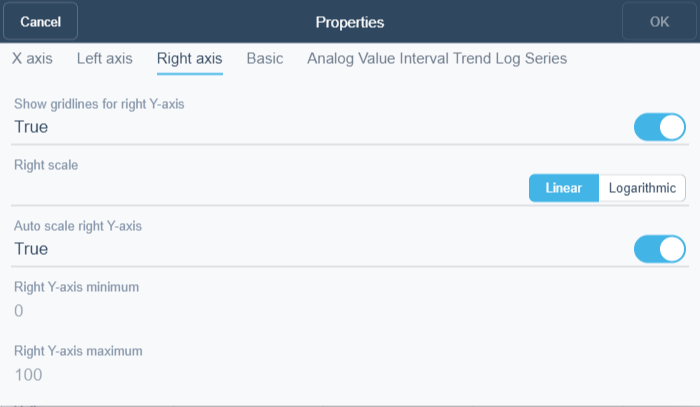
|
Component |
Description |
|
Show gridlines for right Y-axis |
Select True to show grid lines originating from the right y-axis scale. Pour plus d'informations, voir Showing Trend Chart Grid Lines . |
|
Right scale |
Select if you want to display the axis linear or logarithmic. |
|
Auto scale right Y-axis |
Select True to activate auto scale. The scale of the right axis automatically adapts to the displayed series. Pour plus d'informations, voir Automatically Configuring the Y-axis Scale . Clear to deactivate auto scale. Manually scale the left axis by typing values in the Right Y-axis minimum and Right Y-axis maximum boxes |
|
Right Y-axis minimum |
Type the minimum value of the right y-axis. Pour plus d'informations, voir Manually Configuring the Y-Axis Scale . |
|
Right Y-axis maximum |
Type the maximum value of the right y-axis. Pour plus d'informations, voir Manually Configuring the Y-Axis Scale . |
 Trend Chart Series in WebStation
Trend Chart Series in WebStation
 Trend Series
Trend Series
 Menu Série de la courbe de tendance
Menu Série de la courbe de tendance
 Trend Chart Settings Dialog Box – X Axis Tab
Trend Chart Settings Dialog Box – X Axis Tab
 Trend Chart Settings Dialog Box – Series Tab
Trend Chart Settings Dialog Box – Series Tab