Log on to rate and give feedback
1
2
3
4
5
Log on to rate
0

User Interface
Products:
WebStation
Functionalities:
Dashboards
Product version:
3.0, 3.1, 3.2, 3.3, 2022, 2023, 2024
2/23/2024
Point Value Properties Dialog Box
Use the Point Value Properties dialog box configure and edit a point value.
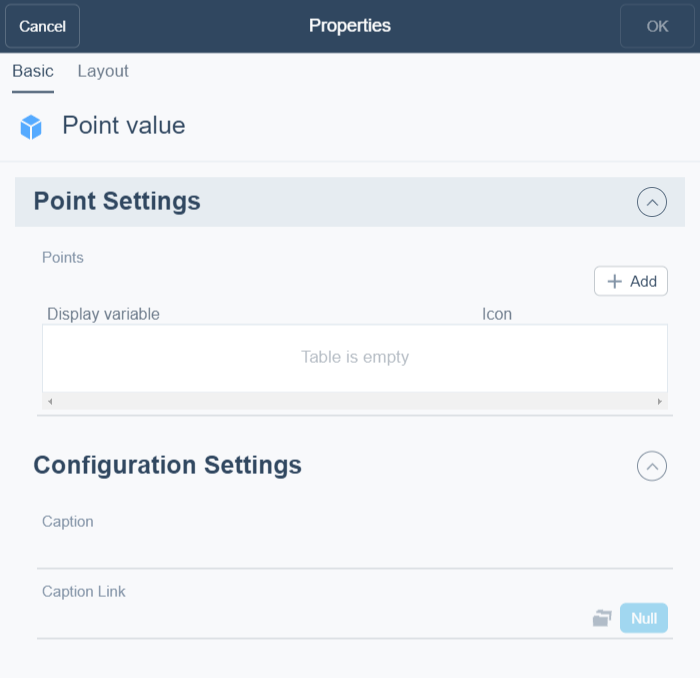
Figure:
Point value properties dialog box
|
Component |
Description |
|
Add |
Click to add a point. |
|
Display variable |
Enter the variable you want to display. |
|
Icon |
Select an icon to be displayed in front of the value. |
|
Caption |
Type a caption for the widget. |
|
Caption Link |
Select to make a link to an object that is relevant to the values that are displayed in the widget. |
 Dashboard Widgets
Dashboard Widgets
 Point Value
Point Value
 Widget Dialog Box – Layout Tab
Widget Dialog Box – Layout Tab