Log on to rate and give feedback
1
2
3
4
5
Log on to rate
0

User Interface
Products:
WorkStation
Functionalities:
Basic Functionality
Product version:
2.0, 2.1, 3.0, 3.1, 3.2, 3.3, 2022, 2023
1/9/2019
User Menu – Measurement System Submenu
Use the Measurement submenu to choose the measurement system for your Workstation.
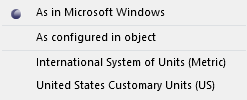
Figure:
Measurement system submenu
|
Command |
Description |
|
As in Microsoft Windows |
Click to change the measurement system of your Workstation to the measurement system of the local Microsoft Windows. |
|
As configured in object |
Click to change the measurement system of your Workstation to the measurement system of the local Microsoft Windows. |
|
International System of Units (Metric) |
Click to change the measurement system of your Workstation to the international system of units. |
|
United States Customary Units (US) |
Click to change the measurement system of your Workstation to the United States customary units. |
 Units
Units
 User Menu
User Menu
 User Menu –Language Submenu
User Menu –Language Submenu