
Concept
Field Server Licensing on Field Servers Connected to Internet Workflow
Use this workflow to add licenses to field servers with access to Internet.
Related information can be found in the sections after the flowchart.
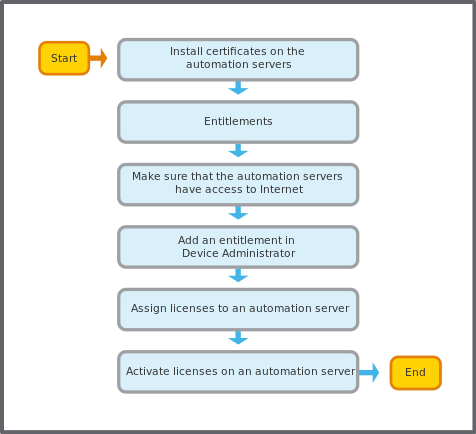
Install certificates if you use HTTPS for communication.
Pour plus d'informations, voir Device Administrator Certificate Workflow .
Make sure that you have the Entitlements containing the licenses. You need the email with the entitlement during the process.
The field servers must have access to Internet for the activation process.
Pour plus d'informations, voir Information Technology System Planning Guide .
In Device Administrator, you add entitlements that contains products and licenses.
This is done so that you can view all licenses that are available to be assigned and then activated.
Make sure that you have the HTML entitlement certificate file or the entitlement ID available .
There are two different procedures to add and set up an entitlement when you have a field server connected to internet:
When the HTML entitlement certificate file is available.
This is the preferred and easiest method.
Pour plus d'informations, voir Adding an Entitlement using the HTML file when a Field Server is Connected to License Server (FNO) .
When the HTML entitlement certificate file is not available you must use the entitlement ID.
Pour plus d'informations, voir Adding an Entitlement without the HTML file when a Field Server is Connected to License Server (FNO) .
Use the License Products available in the entitlements to assign License Features to the field servers.
Pour plus d'informations, voir Assigning Licenses .
Pour plus d'informations, voir Activating Licenses Online .
 Field Server Licensing Overview
Field Server Licensing Overview
 Information Technology System Planning Guide
Information Technology System Planning Guide
 Adding an Entitlement using the HTML file when a Field Server is Connected to License Server (FNO)
Adding an Entitlement using the HTML file when a Field Server is Connected to License Server (FNO)
 Adding an Entitlement without the HTML file when a Field Server is Connected to License Server (FNO)
Adding an Entitlement without the HTML file when a Field Server is Connected to License Server (FNO)
 Assigning Licenses
Assigning Licenses
 Activating Licenses Online
Activating Licenses Online
 Field Server Licensing on Field Servers not Connected to Internet Workflow
Field Server Licensing on Field Servers not Connected to Internet Workflow
 Field Server Licensing on Field Servers not Connected to Internet Workflow
Field Server Licensing on Field Servers not Connected to Internet Workflow