登录以评价并提供反馈
1
2
3
4
5
登录以评价
0

如何
产品:
RP-C, RP-C-EXT-0-10V-4-PD, RP-C-EXT-BL-2-LV-PD, RP-C-EXT-BL-4-HV-PD, RP-C-EXT-DALI-M-PD
功能:
硬件
产品版本:
3.1, 3.2
2019/12/19
Removing an External Connector from an RP Series Expansion Module
You remove an external connector from an RP Series expansion module to disconnect lights, blinds, dry contact digital inputs, or AC power from the module.
To remove an external connector from an RP Series expansion module
Use a small screwdriver to press and hold down the connector locking tab and then gently pull the external connector until the tab is released from the locking latch (slot).
action_zoom_plus_stroke 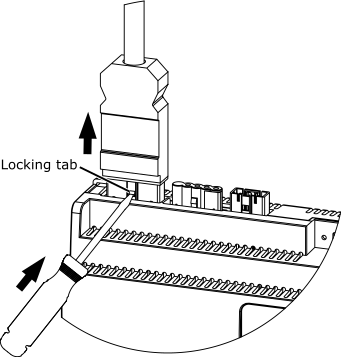
Pull the external connector straight away from the mating connector.
action_zoom_plus_stroke 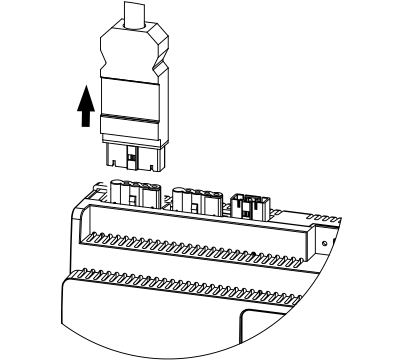
 RP Series Expansion Module Pluggable Connectors
RP Series Expansion Module Pluggable Connectors
 Plugging an External Connector into an RP Series Expansion Module
Plugging an External Connector into an RP Series Expansion Module
 Required External Connectors for the RP Series Expansion Modules
Required External Connectors for the RP Series Expansion Modules
 RP Series Expansion Module Device Installation
RP Series Expansion Module Device Installation
