
How to
Plugging an External Connector into an RP Controller Expansion Module or RP-C-16C-F-230V Controller
You plug an external connector into an RP controller expansion module to connect lights, blinds, dry contact digital inputs, or AC power to the module. You plug an external connector into an RP-C-16C-F-230V controller to connect 230 VAC power to the controller, to connect an external 24 VAC/VDC power supply, or to connect equipment to be controlled via the SSR outputs and/or universal inputs/outputs.
Ensure that you use the correct external connector, with a keying that matches the keying of the mating connector on the module and with the same color as the mating connector.
For more information, see Required External Connectors for the RP Controller Expansion Modules .
For more information, see Required External Connectors for the RP-C-16C-F-230V Controller Model .
Align the connector locking latch (or tab) of the external connector with the locking tab (or latch) of the mating connector.
Push the external connector into the mating connector until the connector locking latch and locking tab engage (there will be an audible click sound).
action_zoom_plus_stroke 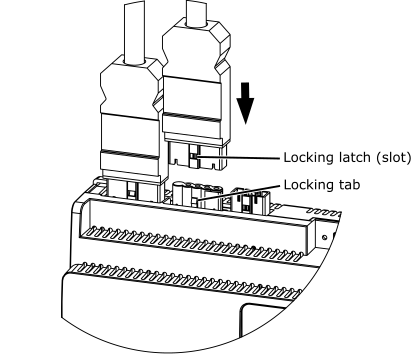
 RP Controller Expansion Module Pluggable Connectors
RP Controller Expansion Module Pluggable Connectors
 RP-C-16C-F-230V Pluggable Connectors
RP-C-16C-F-230V Pluggable Connectors
 Required External Connectors for the RP Controller Expansion Modules
Required External Connectors for the RP Controller Expansion Modules
 Required External Connectors for the RP-C-16C-F-230V Controller Model
Required External Connectors for the RP-C-16C-F-230V Controller Model
 RP Controller Expansion Module Device Installation
RP Controller Expansion Module Device Installation
 Removing an External Connector from an RP Controller Expansion Module or RP-C-16C-F-230V Controller
Removing an External Connector from an RP Controller Expansion Module or RP-C-16C-F-230V Controller
 RP-C Models
RP-C Models


