Log on to rate and give feedback
1
2
3
4
5
Log on to rate
0

Användargränssnitt
Produkter:
WorkStation
Funktionaliteter:
Grundläggande funktionalitet, LonWorks
Produktversion:
3.1, 3.2, 3.3
2019-12-19
Default System Settings – Theme Settings Tab
Use the Theme Settings tab to use dark mode and adjust size on icons and fonts.
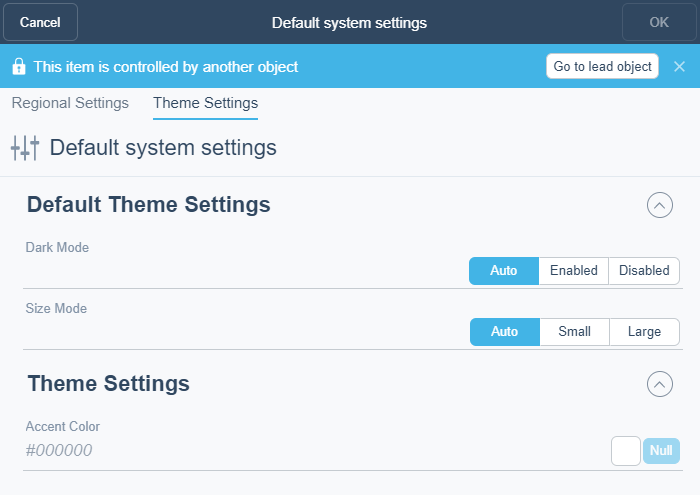
Figur:
Theme settings tab
|
Component |
Description |
|
Go to lead object |
The settings are controlled by a lead object. Click Go to lead object to configure the default system settings. Mer information finns i Lead and Shadow Relationship . |
|
Dark Mode |
Select if you want to use dark mode. Mer information finns i Theme Settings . |
|
Size Mode |
Select the size of icons and fonts. Mer information finns i Theme Settings . |
|
Accent Color |
Select accent colot for the top toolbar. Mer information finns i Theme Settings . |
 Regional Settings and Theme Settings
Regional Settings and Theme Settings
 Theme Settings
Theme Settings
 Lead and Shadow Relationship
Lead and Shadow Relationship
 User Settings – Theme Settings Tab
User Settings – Theme Settings Tab
 User Settings – Regional Settings Dialog Box
User Settings – Regional Settings Dialog Box
 Default System Settings – Regional Settings Dialog Box
Default System Settings – Regional Settings Dialog Box