登录以评价并提供反馈
1
2
3
4
5
登录以评价
0

用户界面
产品:
WebStation
功能:
Dashboards
产品版本:
2022, 2023
2024/3/14
报警饼图对话框
使用 报警拼图 对话框可以配置和编辑报警拼图。
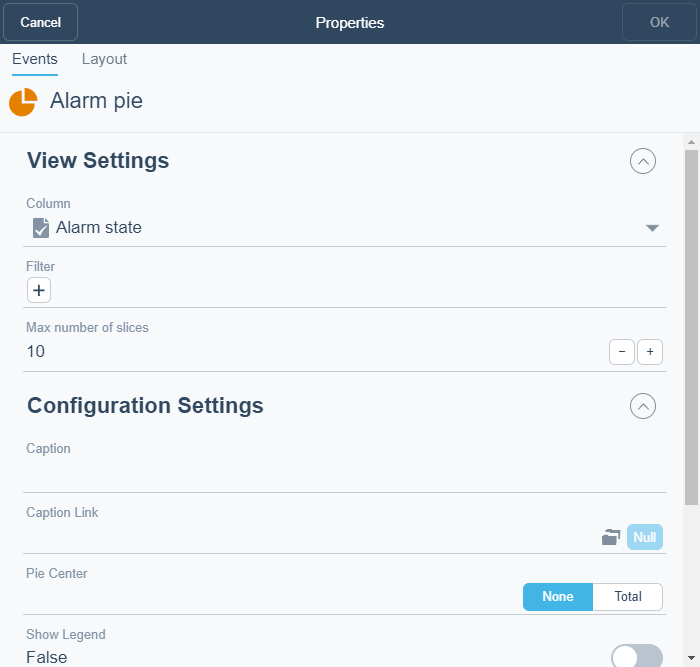
图:
报警饼图对话框
|
组件 |
描述 |
|
列 |
Select the column(s) you want to display in the widget. |
|
过滤器 |
Select the filter you want to apply. |
|
最大切片数 |
Select the number of slices you want to display in the pie chart. |
|
颜色 |
选择您要用于趋势日志的颜色。 |
|
时间段 |
Select the period you want to display. |
|
标题 |
Type a caption for the widget. |
|
标题链接 |
Select to make a link to an object that is relevant to the values that are displayed in the widget. |
|
饼中心 |
Select how you want to display the pie center. 有关更多信息,请参阅 日志饼 . |
|
显示图例 |
Click True to display the name and color of the trend log in the widget. |
|
显示百分比 |
Select to display the values in percentage. |
|
显示值 |
选择此项可将报警状态显示为切片中的图例。 |
|
十进制 |
Select the number of decimals you want to display. |
 仪表板的工作方式
仪表板的工作方式
 Dashboard Widgets
Dashboard Widgets
 小部件对话框 - 布局选项卡
小部件对话框 - 布局选项卡