
Concept
Operator Display Communication Ports
Operator Display provides the following combination of communication ports:
Two Ethernet ports
Two USB ports
One RS-232C port
One RS-485 port
|
Side |
Identification |
|
Bottom
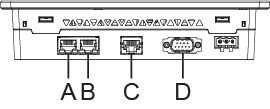
|
A: Ethernet interface (ETH2) – Inactive B: Ethernet interface (ETH1) C: Serial interface (RJ-45, RS-485) (COM2) – Inactive D: Serial interface (RS-232C) (COM1) – Inactive |
|
Rear
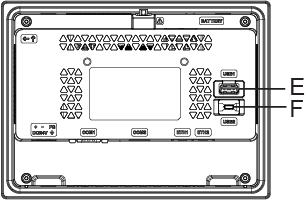
|
E: USB (Type A) interface (USB1) F: USB (micro-B) interface (USB2) |
Ethernet Ports
The two Ethernet ports are labelled:
ETH1
ETH2
The two Ethernet ports are 10/100BASE-TX (RJ45) ports. They are used to connect Operator Display to the BACnet/IP network. ETH1 is the only port used; ETH2 is inactive.
Use only the SELV (Safety Extra-Low Voltage) circuit to connect the Ethernet ports.
For more information, see Communication Port Wiring .
USB Ports
The two USB ports are of different types:
USB host port (labelled USB-1)
USB device port (labelled USB-2)
The USB host port is a USB 2.0 type-A port, which is rated 2.5 W. This port is used to transfer data to and from Operator Display using a USB stick (FAT formatted).
The USB device port is a USB 2.0 mini-B port. This port is used as a temporary connection only during maintenance and setup of the device.
Use only the SELV (Safety Extra-Low Voltage) circuit to connect the USB ports.
For more information, see Communication Port Wiring .
RS-232C Port
The RS-232C port is a D-Sub 9-pin plug connector, and labelled as COM1. This port is inactive on Operator Display.
RS-485 Port
The RS-485 port is an RJ45 port (modular jack), and labelled as COM2. This port is inactive on Operator Display.
 Hardware Overview
Hardware Overview
 Operator Display
Operator Display
 Communication Port Wiring
Communication Port Wiring
 Warning
Warning