The Isolated RS-485 Adapter is equipped with an RJ45 port for connection to a BACnet/IP controller RS-485 Com port and a 4-position removable screw terminal block for connection to a BACnet MS/TP (RS-485) network.
action_zoom_plus_stroke

Figure:
RJ45 port and screw terminals, Isolated RS-485 Adapter
The following figure shows an example of how an Isolated RS-485 Adapter is connected to the RS-485 Com B port (RJ45) of an RP-C controller via a Cat 5 (or higher) UTP cable of maximum length 0.3 m (12 in.) and how the BACnet MS/TP network (RS-485) wires from the adapter are connected to the RS-485 Com port screw terminals of an AS-P server.
action_zoom_plus_stroke

Figure:
Example with an Isolated RS-485 Adapter used for connection of an RP-C controller to a BACnet MS/TP network and an AS-P server
Connection of RJ45 port to BACnet/IP controller RS-485 Com port
A separate connection cable is required to connect the RJ45 port on the RS-485 adapter to the RS-485 Com port (RJ45) on the BACnet/IP controller. The cable is not included and needs to be purchased separately.
Use a Cat 5 (or higher) unshielded, straight-through wired cable with eight conductors (four twisted pairs) and RJ45 connectors. Use a cable with the wire size (cross-sectional area) 22 to 26 AWG (0.34 to 0.14 mm²), a maximum length of 0.3 m (12 inches), and a rating that meets the requirements of the target environment. For example, when devices are installed in a space that handles conditioned air or return air, the cables typically need to be plenum-rated.
|
Notice
|
|
LOSS OF COMMUNICATION
Ensure that the length of the cable for connection of the RS-485 adapter to the controller does not exceed 0.3 m (12 inches).
Use a Cat 5 or higher unshielded twisted pair cable with eight conductors (four twisted pairs), a cross-sectional area of 22 to 26 AWG (0.34 to 0.14 mm
2
), and a rating that meets the requirements of the target environment.
Failure to follow these instructions can result in loss of communication.
|
For more information, see Connecting an Isolated RS-485 Adapter
.
For more information, see RJ45 Pinout for the RS-485 Port(s) of the RP-C Controllers
.
For more information, see RJ45 Pinout for the RS-485 Port of the MP-V Controller
.
Wiring of screw terminals for connection to BACnet MS/TP network
The four screw terminals are wired and connected to a BACnet MS/TP (RS-485) network as described in the following table.
Recommended screw tightening torque: 0.5 Nm (4.5 lbf.in)
Table: Screw Terminals, Isolated RS-485 Adapter
|
Terminal
|
Usage
|
|
BIAS+
|
Provides +5 VDC for use to deliver a positive bias to the TX/RX+ data line through an appropriate value resistor. For example, when configuring strong dual end bias such as required by MNB BACnet devices, a 1 kohm resistor would be connected between the BIAS+ and TX/RX+ terminal.
|
|
TX/RX+
|
Data line (+) for connection to the TX/RX+ signal in the BACnet MS/TP twisted pair connecting all devices on the bus.
|
|
TX/RX–
|
Data line (–) for connection to the TX/RX– signal in the BACnet MS/TP twisted pair connecting all devices on the bus.
|
|
SHIELD
|
Provides common (low side) of 5 VDC supply for delivering negative bias to the TX/RX– data signal through an appropriate value resistor. For example, when configuring strong dual end bias such as required by MNB BACnet devices, a 1 kohm resistor would be connected between the SHIELD and TX/RX– terminal. The Isolated RS-485 Adapter removes the need for a separate 5 VDC supply when positioned at the end of the bus.
|
For more information, see Wiring the Screw Terminals on an Isolated RS-485 Adapter
.
For more information, see RS-485 Communications
.

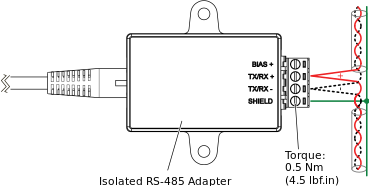
 Isolated RS-485 Adapter Connection and Wiring
Isolated RS-485 Adapter Connection and Wiring
 Connecting an Isolated RS-485 Adapter
Connecting an Isolated RS-485 Adapter
 Installing an RS-485 Adapter
Installing an RS-485 Adapter
 Wiring
Wiring
 RS-485 Communications
RS-485 Communications

