
Concept
MP-V Controller LEDs
There are five LEDs on the front panel of the MP-V controller.
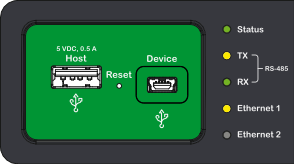
|
Function |
Color |
|
Status (MP-V controller) |
Green/Red |
|
RS-485 Tx |
Yellow |
|
RS-485 Rx |
Green |
|
Ethernet 1 |
Green/Yellow |
|
Ethernet 2 |
Green/Yellow |
The MP-V controller Ethernet and Status indicators comprise two LEDs (green/yellow and green/red respectively) in one structure.
The LEDs indicate status of the MP-V controller and the ongoing communication.
Status LED
The MP-V controller Status LED indicates the condition of the device.
|
LED Patterns |
Condition |
|
Green, constant |
Normal operation, status OK MP-V controller firmware application running |
|
Green, flashing (~1 Hz) |
Device restarting, wait MP-V controller firmware application running |
|
Red, constant |
Detected error, attention required |
|
Red, flashing (~1 Hz) |
Device operates, but a problem needs attention |
|
Red/green, flashing (~1 Hz) |
MP-V controller I/O board receiving software upgrade, wait Do not interrupt power to the controller. For more information, see the following Important note. |
|
Amber, constant |
MP-V controller firmware boot applet running |
|
Amber, flash |
Device restarting, wait MP-V controller firmware boot applet started |
|
Amber/green, flashing (~1 Hz) |
MP-V controller firmware is being upgraded. It is typically the firmware main application, but it can also be a boot applet. |
Avoid power interruptions to the device during the brief period when the Status LED is flashing red and green. An interruption causes problems with the I/O processor upgrade and can result in corrupt firmware. You can view the evidence of a corrupt processor when the device reports itself as an “MP-C-15A.” A corrupt I/O processor can lead to the loss of the reset button and/or I/O functionality, as well as the inability to upgrade the I/O processor and/or the device.
RS-485 LEDs
The RS-485 LEDs indicate the condition of the RS-485 network data communication.
The labeling of the RS-485 LEDs differs between different hardware versions of the MP-V controller models. Pour plus d'informations, voir Differences Between MP-V Hardware Versions .
|
LED Patterns |
Condition |
|
Yellow, flashing (Tx) |
Transmit data |
|
Green, flashing (Rx) |
Receive data |
Ethernet LEDs
The Ethernet (1 and 2) LEDs indicate the condition of the Ethernet communication.
|
LED Patterns |
Condition |
|
Green, flashing |
10 Mbit communication |
|
Yellow, flashing |
100 Mbit communication |
|
Green/yellow, constant |
10/100 Mbit link connected, no activity |
|
No light |
No link, no activity |
 MP-V Controllers
MP-V Controllers
 Status LEDs
Status LEDs
 Differences Between MP-V Hardware Versions
Differences Between MP-V Hardware Versions