Log on to rate and give feedback
1
2
3
4
5
Log on to rate
0

User Interface
Products:
AS-B, Edge Server, Enterprise Server, AS-P, Virtual Project Servers
Functionalities:
Alarms
Product version:
2023, 2024
12/16/2022
User Actions Dialog Box
Use the User actions page to force a user to actions that are connected to the alarm.
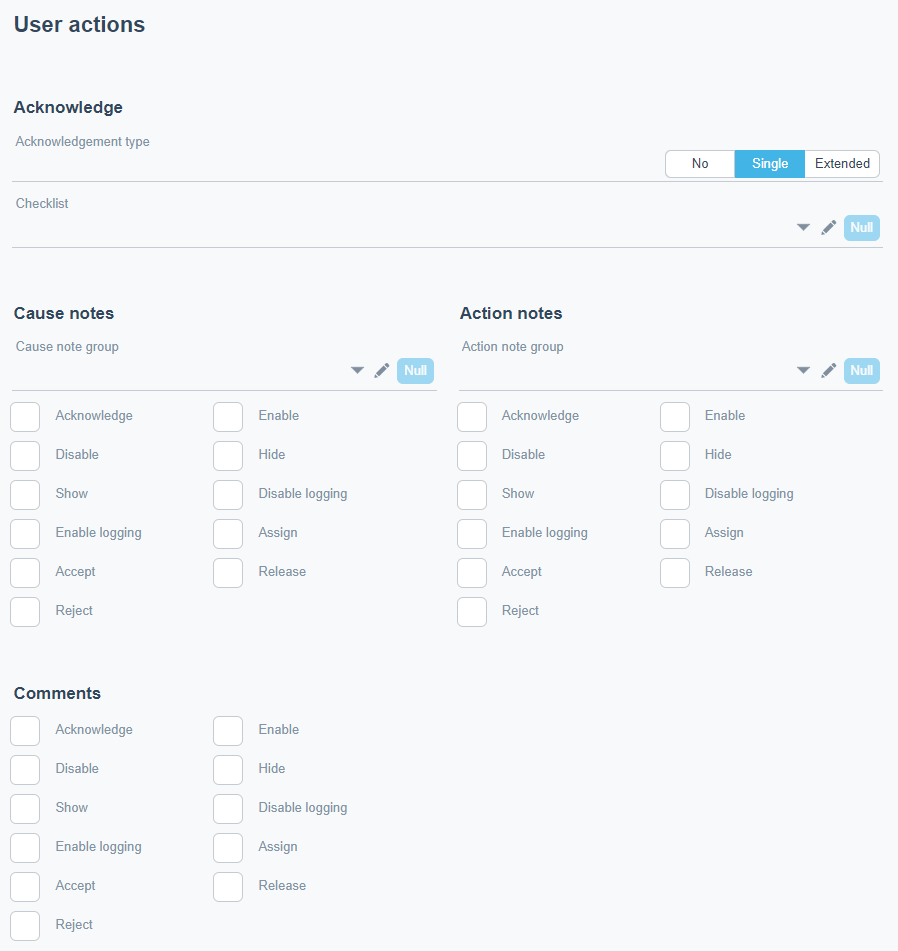
Figure:
User Actions dialog box
|
Component |
Description |
|
Acknowledgement type |
Select the type of acknowledgement for the alarm. For more information, see Acknowledgements . |
|
Checklist |
Enter the checklist that belongs to the alarm. For more information, see Checklists . |
|
Cause note group |
Enter the cause note group that is used by the alarm. For more information, see Cause Notes . |
|
Action note group |
Enter the action note group that is used by the alarm. For more information, see Action Notes . |
|
Required user action |
Select what actions the user has to perform when any of the listed events occur. |
 Acknowledgements
Acknowledgements
 Alarm Functions
Alarm Functions
 Create Alarm Wizard – User Action Page
Create Alarm Wizard – User Action Page
 Comments
Comments
 Cause Notes
Cause Notes
 Action Notes
Action Notes
 Checklists
Checklists
 Hide and Disable
Hide and Disable
 Alarm Assignments
Alarm Assignments