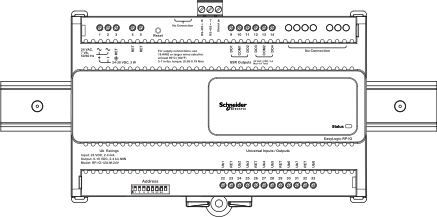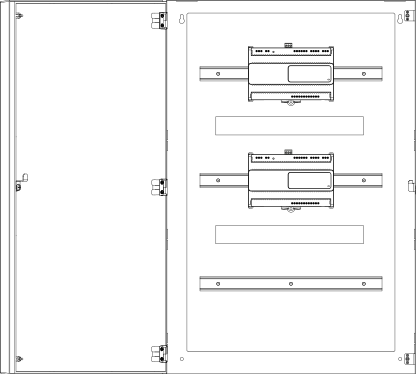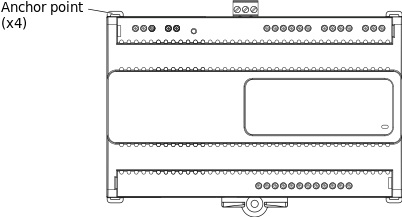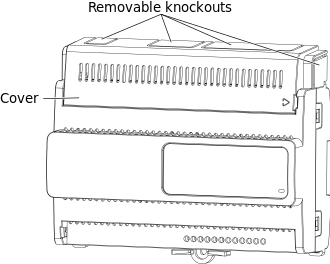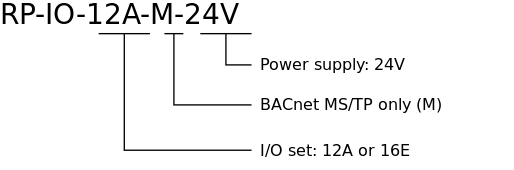Log on to rate and give feedback
1
2
3
4
5
Log on to rate
0

How to
Products:
RP-IO
Functionalities:
Hardware
Product version:
2023, 2024
3/30/2023
Powering Up an RP-IO Module
You perform the following steps to power up an RP-IO module.
To power up an RP-IO module
Check that all wiring is correct.
Ensure that appropriate cable strain relief is provided, especially for wires that carry 30 VAC or 42.4 VDC or above.
You can use the anchor points on the I/O module enclosure and cable ties to fasten and fix the cables.
Ensure that the 24 VAC at 50/60 Hz or 24-30 VDC power is supplied to terminals 1 and 2.
action_zoom_plus_stroke 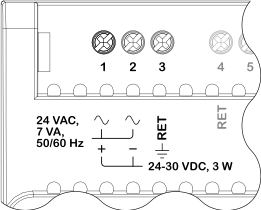
Ensure that the ground cable is connected to terminal number 3.
After powering up, check that the Status LED changes to a constant green light after about a minute.
For more information, see RP-IO Module LED .
 RP-IO Module Device Installation
RP-IO Module Device Installation
 RP-IO Models
RP-IO Models
 RP-IO Screw Terminals
RP-IO Screw Terminals
 RP-IO-12A-M-24V Screw Terminals
RP-IO-12A-M-24V Screw Terminals
 RP-IO-16E-M-24V Screw Terminals
RP-IO-16E-M-24V Screw Terminals
 RP-IO Module LED
RP-IO Module LED
 Status LEDs
Status LEDs