
Specifications
SpaceLogic RS-485 Adapters

Introduction
The SpaceLogic™ RS-485 Adapters are RJ45 to screw terminal adapters offered as accessories for RP and MP controllers. The adapters facilitate the controllers' connection to and use in RS-485 based networks such as BACnet MS/TP, Modbus RTU, Sensor Bus, and Room Bus. The adapters provide screw termination for the wiring and help to avoid miswiring.
The RS-485 Adapters are available in three models:
Isolated RS-485 Adapter
Non-isolated RS-485 Adapter
RS-485 Power Adapter
For information on which adapter(s) can be used for a particular controller model, and to which RS-485 port it can be connected, see sections “Support and Use of…”.
Isolated RS-485 Adapter
The Isolated RS-485 Adapter has an isolated RS-485 transceiver, and it is used when connecting an RP or MP controller to a BACnet MS/TP network comprised of isolated controllers, such as MNB BACnet devices (zone controllers) and selected others. The adapter is intended for use with IP based RP and MP controllers that support reconfiguration from BACnet/IP to BACnet MS/TP communications. The adapter is frequently used in retrofit projects.
The adapter is also used when connecting an RP or MP controller to other isolated RS-485 devices such as some Modbus RTU network controllers. It is required that the controller model supports Modbus and that one of its RS-485 port(s) is configured for Modbus communications.

The adapter converts the controller RS-485 RJ45 port to screw terminals, which is required to be able to connect the controller to a BACnet MS/TP or Modbus RTU network and the RS-485 port screw terminals of an automation server.

The adapter is equipped with an RJ45 port and a 4-position removable screw terminal block.
To connect the adapter to the controller, it is recommended to use a Cat 5 (or higher) UTP cable with eight conductors and RJ45 connectors, a cross-sectional area of 22 to 26 AWG (0.34 to 0.14 mm 2 ), a maximum cable length of 0.3 m (12 in.), and a rating that meets the requirements of the target environment. The cable is not included and needs to be purchased separately.
The adapter has a protruding bracket on each long side with a mounting hole to facilitate installation of the device with two screws (not included). The device can also be fastened using cable ties or mounted in line with a cable run. The adapter is suitable for plenum use.
Non-isolated RS-485 Adapter
The Non-isolated RS-485 Adapter is used when connecting an RP or MP controller to a BACnet MS/TP network that includes non-isolated controllers, such as the b3 BACnet family of zone controllers. The adapter is intended for use with IP based RP and MP controllers that support reconfiguration from BACnet/IP to BACnet MS/TP communications. The adapter is frequently used in retrofit projects.
The adapter is also used when connecting an RP or MP controller to a Modbus RTU network that includes non-isolated Modbus devices. It is required that the controller model supports Modbus and that one of its RS-485 port(s) is configured for Modbus communications.

The adapter converts the controller RS-485 RJ45 port to screw terminals, which is required to be able to connect the controller to a BACnet MS/TP or Modbus RTU network and the RS-485 port screw terminals of an automation server.

The adapter is equipped with an RJ45 port and a 4-position removable screw terminal block.
To connect the adapter to the controller, it is recommended to use a Cat 5 (or higher) UTP cable with eight conductors and RJ45 connectors, a cross-sectional area of 22 to 26 AWG (0.34 to 0.14 mm 2 ), a maximum cable length of 0.3 m (12 in.), and a rating that meets the requirements of the target environment. The cable is not included and needs to be purchased separately.
The adapter has a protruding bracket on each long side with a mounting hole to facilitate installation of the device with two screws (not included). The device can also be fastened using cable ties or mounted in line with a cable run. The adapter is suitable for plenum use.
RS-485 Power Adapter
The RS-485 Power Adapter is used with RP and MP controllers to support the connection of various types of devices to an RS-485 based network such as Modbus RTU, Sensor Bus, or Room Bus. The adapter is a flexible device that can be used for several different applications, which mainly fall into the following categories:
Convert a controller RS-485 RJ45 port to screw terminals
Enable injection of 24 VDC from an external power supply to an RS-485 bus

The adapter can be used to convert the controller RS-485 RJ45 port to screw terminals, which is required to be able to connect the controller to a Modbus RTU network and the RS-485 port screw terminals of an automation server. The adapter should not be used to connect an MP or RP controller to a BACnet MS/TP network, as it can cause ground loops and poses a risk of miswiring of 24 VDC and bias terminals.
The adapter can be used for injecting 24 VDC from an external 24 VDC power supply to Sensor Bus or Room Bus. This is useful, for example, in applications where you want to extend the bus by connecting (daisy-chaining) additional devices, which the controller would otherwise not be able to power. The external power supply is connected to the bus via the adapter.

The adapter is equipped with dual RJ45 ports, a 4-position removable screw terminal block, and a 2-pole slide switch.
The RJ45 ports are marked IN PORT and OUT PORT. You use the IN PORT to connect the adapter to the controller when you want to convert the controller RS-485 RJ45 port to screw terminals for connection to a Modbus RTU network. You use both ports to connect the adapter to Sensor Bus or Room Bus (IN PORT toward the controller) when you want to connect an external 24 VDC power supply to the bus.
The screw terminal block allows connection either to a Modbus RTU network or to an external 24 VDC power supply.
The switch allows the choice to inject 24 VDC via the adapter to the RS-485 bus either from an external 24 VDC power supply or from the RP or MP controller RS-485 port. The switch positions are marked EXT and INT. You move the switch to EXT (External) to use an external 24 VDC power supply to power devices on Sensor Bus or Room Bus. You move the switch to INT (Internal) to use the RP or MP controller to supply 24 VDC (3 W or 2 W) to devices on a Modbus RTU network. If the Modbus devices do not need power supply from the controller, the 24 VDC terminal on the adapter is left unconnected.
To connect the adapter to the controller and/or the bus, it is recommended to use Cat 5 (or higher) UTP cable(s) with eight conductors and RJ45 connectors, a cross-sectional area of 22 to 26 AWG (0.34 to 0.14 mm 2 ), and a rating that meets the requirements of the target environment. The cable(s) are not included and need to be purchased separately.
The total length of the bus, from the controller to the end of the bus, should not exceed the following limits:
Sensor Bus: 61 m (200 ft)
Room Bus and Modbus: 72 m (236 ft)
The adapter has a protruding bracket on each long side with a mounting hole to facilitate installation of the device with two screws (not included). The device can also be fastened using cable ties or mounted in line with a cable run. The adapter has two anchor points that can be used to fasten cable ties or other accessories for bundling wires. The adapter is suitable for plenum use.
|
Product |
Part number |
|
Isolated RS-485 adapter
|
SXWISORS48510001
|
|
Non-isolated RS-485 adapter
|
SXWNISORS48510001
|
|
RS-485 power adapter
|
SXWNISORS485P10001
|
Specifications
| Electrical | |
| Isolated RS-485 Adapter | |
DC input supply voltage
|
24 VDC (powered by the BACnet/IP controller)
|
Maximum power consumption
|
0.4 W
|
| Non-isolated RS-485 Adapter | |
DC input supply voltage
|
0 V
|
Maximum power consumption
|
0 W
|
| RS-485 Power Adapter – Required external power supply ratings | |
Output
|
Regulated 24 VDC
|
Isolated (non-grounded) terminals
|
|
Safety class and certification
|
IEC protection class II
|
Safety agency certification applicable to the country or area where used
|
|
Output power
|
Minimum 3 W (125 mA)
|
Maximum 100 W or 100 VA
|
|
Maximum out port bus load
|
3 W
|
| Environment | |
| All device models | |
Ambient temperature, operating
|
0 to 50 °C (32 to 122 °F)
|
Ambient temperature, storage
|
-40 to +70 °C (-40 to +158 °F)
|
Humidity
|
Maximum 95 % RH non-condensing
|
| Material | |
| All device models | |
Plastic flame rating
|
UL94 V-0
|
Plenum rating
|
UL 2043
|
Ingress protection rating
|
IP 20
|
| Mechanical | |
| Isolated RS-485 Adapter | |
Dimensions
|
See drawing below
|
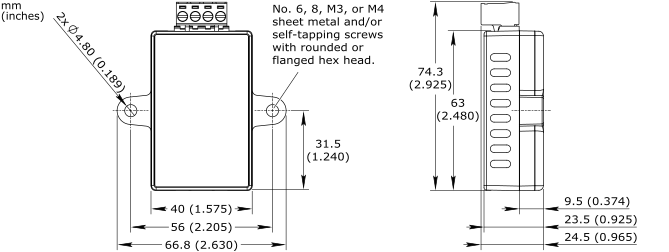
|
|
Weight
|
80 g (2.82 oz)
|
Installation on RP-C Advanced, RP-C Pro, or RP-V Advanced
|
Connection to RS-485 Com B
|
via Cat 5 UTP cable (not included)
a
|
|
| a) For more information, see the SpaceLogic RS-485 Adapter Installation Sheet. | |
Installation on MP-V
|
Connection to RS-485 Com A
|
via Cat 5 UTP cable (not included)
a
|
|
| a) For more information, see the SpaceLogic RS-485 Adapter Installation Sheet. | |
Installation on MP-C Pro or RP-C Pro Plus
|
Not supported
|
Installation options
|
The adapter can be fastened using screws or cable ties or mounted in line with a cable run.
a
|
Approved for plenum installation (UL 2043)
|
|
| a) For more information, see the SpaceLogic RS-485 Adapter Installation Sheet. | |
Maximum Cat 5 UTP cable length
|
0.3 m (12 inches)
|
| The Cat 5 UTP cable is not included. | |
| Non-isolated RS-485 Adapter | |
Dimensions
|
See drawing below
|
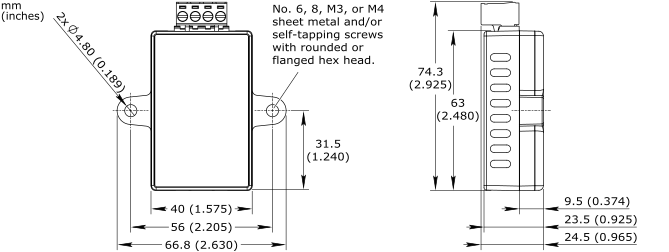
|
|
Weight
|
40 g (1.41 oz)
|
Installation on RP-C Advanced, RP-C Pro, or RP-V Advanced
|
Connection to RS-485 Com A or Com B
|
via Cat 5 UTP cable (not included)
a
|
|
| a) For more information, see the SpaceLogic RS-485 Adapter Installation Sheet. | |
Installation on MP-V, MP-C Pro, EasyLogic RP-C, or EasyLogic RP-V
|
Connection to RS-485 Com A
|
via Cat 5 UTP cable (not included)
a
|
|
| a) For more information, see the SpaceLogic RS-485 Adapter Installation Sheet. | |
Installation on RP-C Pro Plus
|
Connection to RS-485 Com A, Com B, or Com C
|
via Cat 5 UTP cable (not included)
a
|
|
| a) For more information, see the SpaceLogic RS-485 Adapter Installation Sheet. | |
Installation options
|
The adapter can be fastened using screws or cable ties or mounted in line with a cable run.
a
|
Approved for plenum installation (UL 2043)
|
|
| a) For more information, see the SpaceLogic RS-485 Adapter Installation Sheet. | |
Maximum Cat 5 UTP cable length
|
0.3 m (12 inches)
|
| The Cat 5 UTP cable is not included. | |
| RS-485 Power Adapter | |
Dimensions
|
See drawing below
|
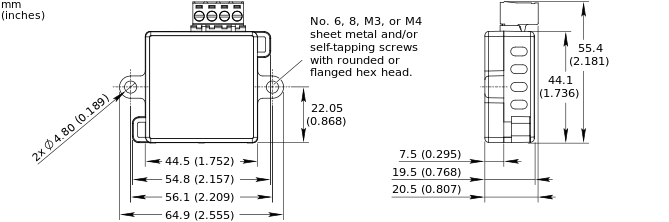
|
|
Weight
|
24 g (0.84 oz)
|
Installation
|
Connection to RS-485 bus via Cat 5 UTP cable (not included)
a
|
| a) For more information, see the SpaceLogic RS-485 Power Adapter Installation Sheet. | |
Installation options
|
The adapter can be fastened using screws or cable ties or mounted in line with a cable run.
a
|
Approved for plenum installation (UL 2043)
|
|
| a) For more information, see the SpaceLogic RS-485 Power Adapter Installation Sheet. | |
| Agency compliances | |
| All device models | |
Emission
|
RCM; BS/EN 61000-6-3; BS/EN IEC 63044-5-2; FCC Part 15, Sub-part B, Class B
|
Immunity
|
BS/EN 61000-6-2; BS/EN IEC 63044-5-3
|
Safety standards
|
BS/EN 60730-1; BS/EN 60730-2-11; BS/EN IEC 63044-3; UL 916 C-UL US Listed
a
|
| a) All device models are marked “Energy Management Equipment”. | |
Fire performance in air-handling spaces
a
|
UL 2043
|
| a) All device models are approved for plenum applications. | |
| Hardware | |
| Isolated RS-485 Adapter | |
Connectors
|
RS-485, 4-pole removable screw terminal block
|
RS-485, RJ45 port
|
|
| Non-isolated RS-485 Adapter | |
Connectors
|
RS-485, 4-pole removable screw terminal block
|
RS-485, RJ45 port
|
|
| RS-485 Power Adapter | |
Connectors
|
RS-485, 4-pole removable screw terminal block
|
RS-485, dual RJ45 ports
|
|
Transceiver type
|
Failsafe
|
Isolated
|
|
External biasing
|
Determined by external network
|
Total Unit Load (UL) per device
|
0.18 UL
|
Switch
|
2-pole slide switch
|
|
BACnet/IP Controller - Reconfigured for MS/TP a |
Isolated RS-485 Adapter (RS-485 port on controller b ) |
Non-isolated RS-485 Adapter (RS-485 port on controller b ) |
RS-485 Power Adapter (RS-485 port on controller b ) |
|
RP-C Advanced (Controllers with BACnet MS/TP support) c |
yes d (Com B) |
yes d (Com A or Com B) |
no e |
|
RP-C Pro |
yes (Com B) |
yes (Com A or Com B) |
no e |
|
RP-C Pro Plus |
no |
yes (Com A, Com B, or Com C) |
no e
|
|
MP-V (Controllers with BACnet MS/TP support) f |
yes g (Com A) |
yes g (Com A) |
no e |
|
MP-C Pro |
no |
no |
no |
- For RP-C Advanced, RP-C Pro, and MP-V, the BACnet MS/TP support requires EcoStruxure Building Operation version 4.0.2 or later. For RP-C Pro Plus, version 5.0.1 or later is required. For MP-C Pro, BACnet MS/TP is not supported.
- RS-485 port(s) on the controller supporting connection to the adapter.
- Controllers with part numbers: SXWRCF12A10002, SXWRCF12B10002, SXWRCF12C10002, and SXWRCF16A10003.
- Not supported by controllers with part numbers: SXWRCF12A10001, SXWRCF12B10001, SXWRCF12C10001, and SXWRCF16A10002.
- The RS-485 Power Adapter should not be used to connect an MP or RP controller to a BACnet MS/TP network as it can cause ground loops and poses a risk of miswiring of 24 VDC and bias terminals.
- Controllers with part numbers: SXWMPV7AX10002 and SXWMPV9AX10002.
- Not supported by controllers with part numbers: SXWMPV7AX10001 and SXWMPV9AX10001.
|
Controller - Configured for Modbus |
Isolated RS-485 Adapter (RS-485 port on controller a ) |
Non-isolated RS-485 Adapter (RS-485 port on controller a ) |
RS-485 Power Adapter (RS-485 port on controller a ) |
|
RP-C Advanced (Controllers with BACnet MS/TP support) b |
yes c (Com B) |
yes c (Com A or Com B) |
yes (Com A or Com B) |
|
RP-C Pro |
yes (Com B) |
yes (Com A or Com B) |
yes (Com A or Com B) |
|
RP-C Pro Plus |
no |
yes (Com A, Com B, or Com C d ) |
yes (Com A, Com B, or Com C c ) |
|
RP-V Advanced |
yes (Com B) |
yes (Com A or Com B) |
yes (Com A or Com B) |
|
MP-V (Controllers with BACnet MS/TP support) e |
(Com A) |
yes fg (Com A) |
yes fg (Com A) |
|
MP-C Pro |
no |
yes f (Com A) |
yes f (Com A) |
|
EasyLogic RP-C |
no |
yes (Com A) |
yes (Com A) |
|
EasyLogic RP-V |
no |
yes (Com A) |
yes (Com A) |
|
EasyLogic MP-C |
no |
no |
no |
- RS-485 port(s) on the controller supporting connection to the adapter. A separate Cat 5 UTP cable is required to connect the adapter to the controller. The cable is not included and needs to be purchased separately. Maximum cable length: 0.3 m (12 inches).
- Controllers with part numbers: SXWRCF12A10002, SXWRCF12B10002, SXWRCF12C10002, and SXWRCF16A10003.
- Not supported by controllers with part numbers: SXWRCF12A10001, SXWRCF12B10001, SXWRCF12C10001, and SXWRCF16A10002.
- The RS-485 Com C port is by default configured for Modbus.
- Controllers with part numbers: SXWMPV7AX10002 and SXWMPV9AX10002.
- For MP-V and MP-C Pro, the Modbus support requires EcoStruxure Building Operation version 5.0.1 or later.
- Not supported by controllers with part numbers: SXWMPV7AX10001 and SXWMPV9AX10001.
|
Controller |
RS-485 Power Adapter (RS-485 port on controller a ) |
|
RP-C Advanced |
yes (Com A b or Com B) |
|
RP-C Pro |
yes (Com A b or Com B) |
|
RP-C Pro Plus |
yes (Com A b , Com B, or Com C) |
|
RP-V Advanced |
yes (Com A b or Com B) |
|
MP-V |
yes (Com A b ) |
|
MP-C Pro |
yes (Com A b ) |
|
EasyLogic RP-C |
yes (Com A b ) |
|
EasyLogic RP-V |
yes (Com A b ) |
|
EasyLogic MP-C |
no |
- RS-485 port(s) on the controller supporting connection to Sensor Bus.
- The RS-485 Com A port is by default configured for Sensor Bus.
|
Controller |
RS-485 Power Adapter (RS-485 port on controller a ) |
|
RP-C Advanced |
yes (Com A or Com B b ) |
|
RP-C Pro |
yes (Com A or Com B b ) |
|
RP-C Pro Plus |
yes (Com A, Com B b , or Com C) |
|
RP-V Advanced |
yes (Com A or Com B b ) |
|
MP-V |
no |
|
MP-C Pro |
no |
|
EasyLogic RP-C |
no |
|
EasyLogic RP-V |
no |
|
EasyLogic MP-C |
no |
- RS-485 port(s) on the controller supporting connection to Room Bus.
- The RS-485 Com B port is by default configured for Room Bus.
 SpaceLogic™ RS-485 Adapter
SpaceLogic™ RS-485 Adapter
 SpaceLogic™ RS-485 Power Adapter
SpaceLogic™ RS-485 Power Adapter
 RS-485 Adapters
RS-485 Adapters
 RS-485 Communications
RS-485 Communications