
Concept
Canvas Objects
In Builder View, the canvas objects are designed to make the configuration of the objects seamless. Canvas objects are displayed visually on the Builder View canvas.
For more information, see Builder View .
System Objects
System objects consist of a header that displays the name of the object, and a body that displays the object type icon and the object type name.
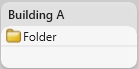
The exposed system object property names are displayed as binding ports in the body. Target binding ports are displayed on the left side and source binding ports on the right side.
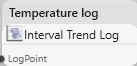
System objects of the object type Folder displays the name of the system objects in the underlying folder structure if the system object is bound to a system object that is located in an external folder structure. The bound property name is displayed as a binding port under the name of the system object.
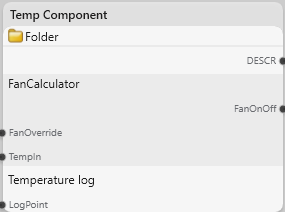
System objects in the underlying folder structure that are bound to system objects within the folder structure are not displayed in the folder object.
For more information, see Binding ports .
External Nodes
If a system object that is located in an external folder structure is bound to a system object in the current folder or in an underlying folder structure, the system object located in the external folder structure is represented by an external node on the canvas.
An External source node displays the folder path to the system object in the external folder structure and a source binding port on the right side.
For more information, see Binding ports .
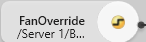
An External target node displays the folder path to the system object in the external folder structure and a target binding port on the left side.

An External target node represents multiple target binding ports if the source binding port is bound to multiple target binding ports. The multiple system object paths are displayed when clicking on the path button

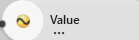
Current Folder Property
The current folder is the folder which content is displayed on the canvas. If a system object located anywhere in the folder structure is bound to a property of the current folder, the property is represented by a current folder property on the canvas.
A current folder property displays the property name and a source binding port on the right side or a target binding port on the left side.
For more information, see Binding ports .

 Builder View
Builder View
 Binding ports
Binding ports
 Bindings
Bindings
 Bindings View
Bindings View
 Binding Values Manually
Binding Values Manually