Log on to rate and give feedback
1
2
3
4
5
Log on to rate
0

User Interface
Products:
Builder View
Functionalities:
Engineering
Product version:
2023
2/12/2024
Canvas Binding Context Menu
Use the canvas binding context menu, when a binding on the canvas is selected, to select the binding in the Bindings view list or to select a type of visual style of the binding between canvas objects.
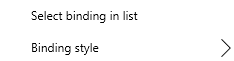
Figure:
Canvas binding context menu
|
Command |
Description |
|
Select binding in list |
Click to select the paths of the source and the target between the selected binding in the Bindings view list. For more information, see Bindings View . |
|
Binding style |
Point to and select a curved or orthogonal visual style of the bindings between objects. For more information, see Changing the Binding Style . |
 Bindings View
Bindings View
 Changing the Binding Style
Changing the Binding Style
 Builder View
Builder View
 Bindings
Bindings