Log on to rate and give feedback
1
2
3
4
5
Log on to rate
0

Пользовательский интерфейс
Продукты:
AS-B, Edge Server, Enterprise Central, Enterprise Server, AS-P, Project Configuration Tool
Функции:
Sustainability
Версия продукта:
2024, 7.0
23.02.2024
Meter Object – Basic Tab
Use the Meter object – Basic tab to configure the meter object settings.
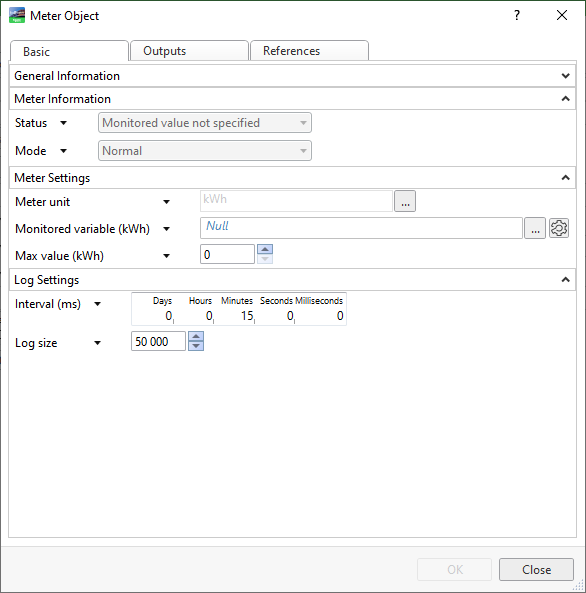
Рисунок:
Meter object – Basic tab
|
Property |
Description |
|
Status |
Displays the status of the monitored value. Read-only. Более подробную информацию см. Meter Status and Meter Mode . |
|
Mode |
Displays the mode of the monitored value. Read-only. Более подробную информацию см. Meter Status and Meter Mode . |
|
Meter unit |
Select the preferred unit. Более подробную информацию см. Meter Object Unit . |
|
Monitored variable (kWh) |
Enter the physical meter you want to monitor. |
|
Max value (kWh) |
Enter the max value the physical meter can hold until it rolls over. |
|
Interval (ms) |
Enter the log interval. |
|
Log size |
Enter the log size. |
 Energy Consumption Overview
Energy Consumption Overview
 Meter Status and Meter Mode
Meter Status and Meter Mode
 Meter Object
Meter Object
 Meter Object Unit
Meter Object Unit