Log on to rate and give feedback
1
2
3
4
5
Log on to rate
0

User Interface
Products:
AS-B, Edge Server, Enterprise Central, Enterprise Server, AS-P, Virtual Project Servers
Functionalities:
Sustainability
Product version:
2024
2/23/2024
Meter Processor Properties – Input Dialog Box
Use the Meter Processor Properties – Input dialog box to add and calculate values from a meter object or a meter processor to a meter processor.
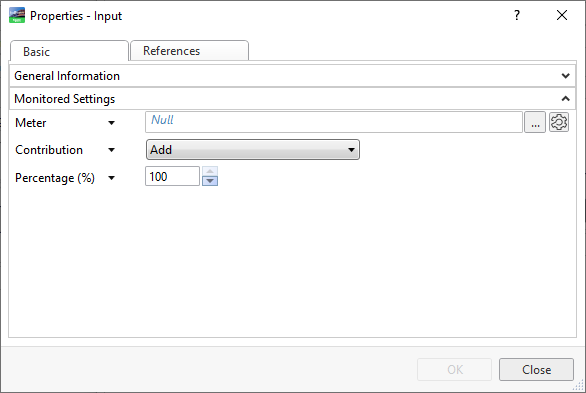
Figure:
Meter processor properties – Input dialog box
|
Property |
Description |
|
Meter |
Select the meter object or meter processor you want to add to your meter processor. |
|
Contribution |
Select Add to add the meter object value to the meter process output. Select Subtract to subtract the meter object value from the meter process output. |
|
Percentage |
Select the contribution in percentage. |
 Meter Processor
Meter Processor
 Meter Processor – Basic Tab
Meter Processor – Basic Tab