Log on to rate and give feedback
1
2
3
4
5
Log on to rate
0

User Interface
Products:
AS-B, Edge Server, Enterprise Central, Enterprise Server, AS-P, Virtual Project Servers
Functionalities:
Sustainability
Product version:
2024
2/23/2024
Meter Processor – Basic Tab
Use the Meter Processor – Basic tab to add meter objects and meter processors the meter processor.
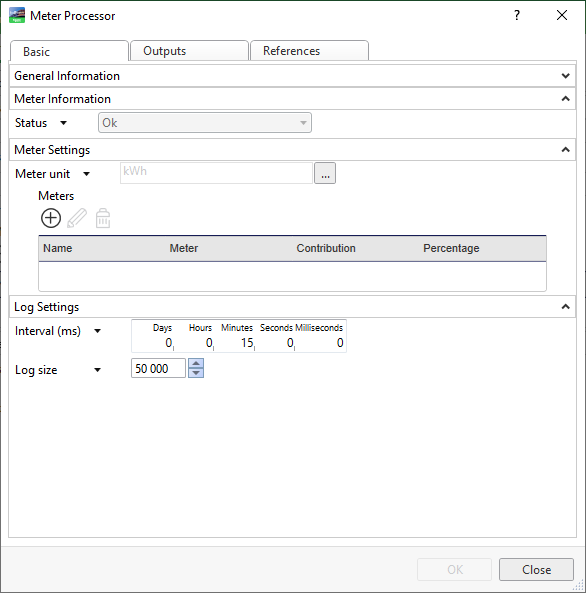
Figure:
Meter Processor – Basic tab
|
Component |
Description |
|
Status |
Displays the status of the meter processor. |
|
[ Add ] 
|
Click to add a meter object to the meter processor. |
|
[ Edit ] 
|
Click to open the Meter Properties Input Dialog Box to edit meter objects or meter processors contributions the meter processor. For more information, see Meter Processor Properties – Input Dialog Box . |
|
[ Remove ] 
|
Click to remove the selected meter object or meter processor from the meter processor. |
|
Interval (ms) |
Enter the log interval. |
|
Log size |
Enter the maximum log size for the meter processor. |
 Energy Consumption Overview
Energy Consumption Overview
 Consumption Signature – Expected Consumption Signature Curve Tab
Consumption Signature – Expected Consumption Signature Curve Tab
 Consumption Signature - Basic Tab
Consumption Signature - Basic Tab
 Consumption Signature – Output Consumption Tab
Consumption Signature – Output Consumption Tab
 Consumption Signature – Input Consumption Tab
Consumption Signature – Input Consumption Tab
 Meter Processor – Outputs Tab
Meter Processor – Outputs Tab
 Meter Processor – Basic Tab
Meter Processor – Basic Tab
 Meter Object – Outputs Tab
Meter Object – Outputs Tab
 Meter Object – Basic Tab
Meter Object – Basic Tab