
Concept
Meter Replacement Workflow
The following flowchart shows the tasks for replacing a meter. Related information can be found in the sections after the flowchart.
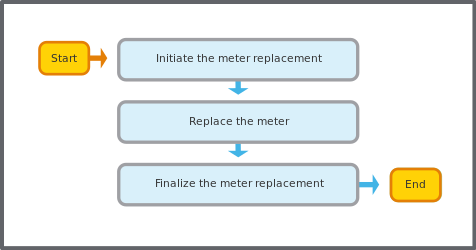
Set the meter object in replacement mode. The meter object pauses the calculations and the updates of meter values when in replacement mode.
Pour plus d'informations, voir Initiating a Meter Replacement .
Replace the physical meter.
Update the configuration of the monitored variable if the new physical meter is exposed using a different address or register.
Complete the meter replacement by finalizing the meter replacement.
Pour plus d'informations, voir Finalizing a Meter Replacement .
Finalizing opens the Manage Replacement of Meter dialog box where you specify the final value of the old physical meter and the start value and maximum value of the new physical meter.
Pour plus d'informations, voir Manage Replacement of Meter Dialog Box .
 Meter Object
Meter Object
 Meter Replacement
Meter Replacement
 Initiating a Meter Replacement
Initiating a Meter Replacement
 Finalizing a Meter Replacement
Finalizing a Meter Replacement
 Manage Replacement of Meter Dialog Box
Manage Replacement of Meter Dialog Box