
User Interface
Consumption Signature – General Tab
Use the Consumption Signature – General tab to configure the consumption signature.
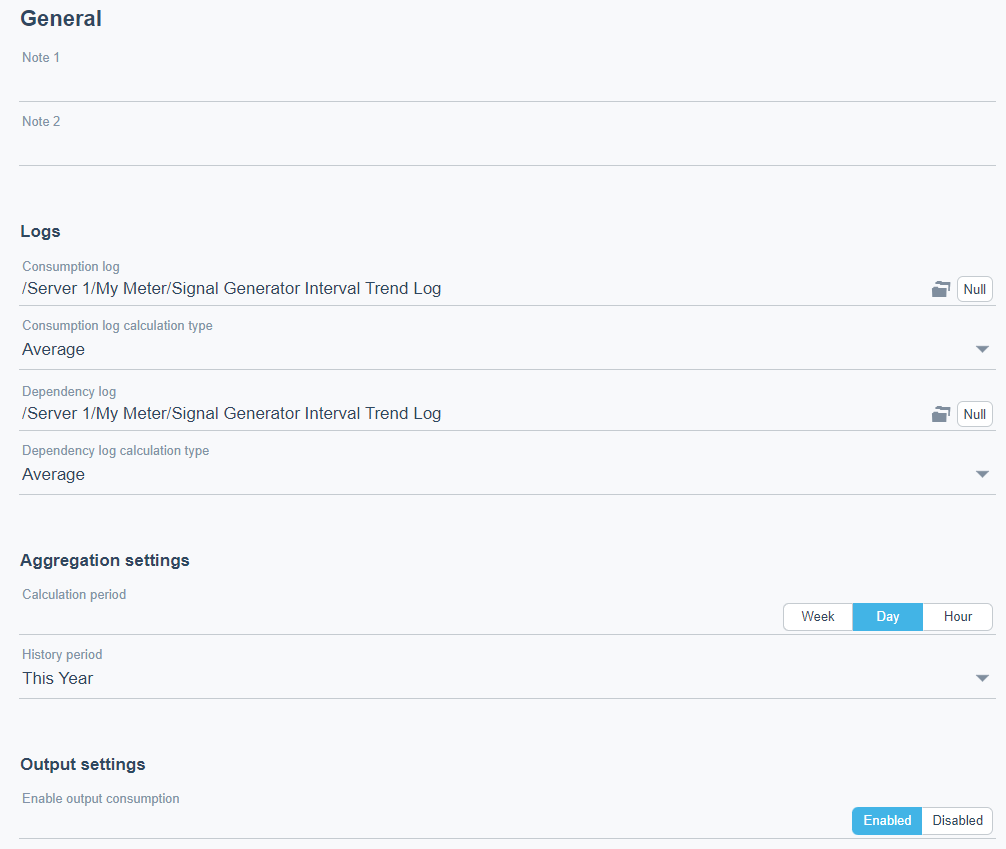
|
Component |
Description |
|
Note 1 |
Type text that you display in a graphic or use when searching for the object. |
|
Note 2 |
Type text that you display in a graphic or use when searching for the object. |
|
Consumption log |
Browse to the energy meter object that logs the actual energy consumption. |
|
Consumption log calculation type |
Select the consumption log calculation type. For more information, see Consumption Log Calculation . |
|
Dependency log |
Browse to the dependency log that affects the energy consumption. |
|
Dependency log calculation type |
Select the dependency log calculation type. For more information, see Consumption Log Calculation . |
|
Calculation period |
Select the period you want to compare and get the expected consumption for. |
|
Period |
Select the period you want to create the signature curve for.
|
|
Enable output consumption |
Enable or disable the output consumption values. |
|
|
|
 Consumption Signature
Consumption Signature
 Consumption Log Calculation
Consumption Log Calculation
 Consumption Signature Configuration Interface WebStation
Consumption Signature Configuration Interface WebStation