Log on to rate and give feedback
1
2
3
4
5
Log on to rate
0

User Interface
Products:
AS-B, Edge Server, Enterprise Central, Enterprise Server, AS-P, Virtual Project Servers
Functionalities:
Alarms
Product version:
2024, 7.0
2/22/2024
XLSX Report Trigger Settings Tab
Use the XLSX Report Trigger Settings tab to configure the trigger settings for the XLSX report.
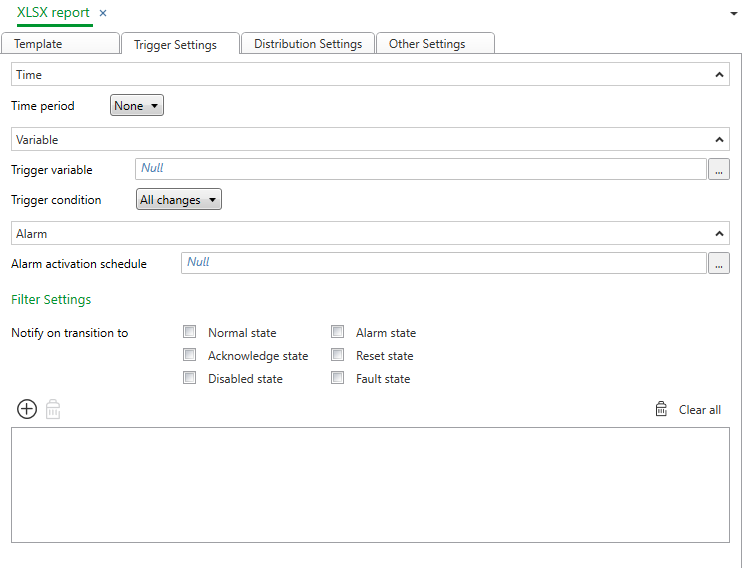
Figure:
XLSX Report Trigger Settings Tab
|
Component |
Description |
|
Time period |
Select the time period. |
|
Trigger variable |
Enter the variable that triggers the XLSX report. |
|
Trigger condition |
Select when you want the XLSX report to be triggered: when the trigger variable changes to true, changes to false, or all changes. |
|
Alarm activation schedule |
Add an alarm activation schedule to trigger the XLSX report. |
|
Notify on transition to
|
Select the alarm states that trigger the notification. |
|

|
Add condition Add a condition to trigger the XLSX report. |
 XLSX Reports Overview
XLSX Reports Overview
 XLSX Reports Workflow
XLSX Reports Workflow
 XLSX Report Template Tab
XLSX Report Template Tab
 XLSX Template Tab
XLSX Template Tab
 Context Configuration – Template Tab
Context Configuration – Template Tab
 Context Configuration – Calculation Tab
Context Configuration – Calculation Tab
 Context Configuration – Misc Tab
Context Configuration – Misc Tab