
Interfaz de usuario
Context Configuration – Template Tab
Use the Context Configuration – Template tab to configure the template.
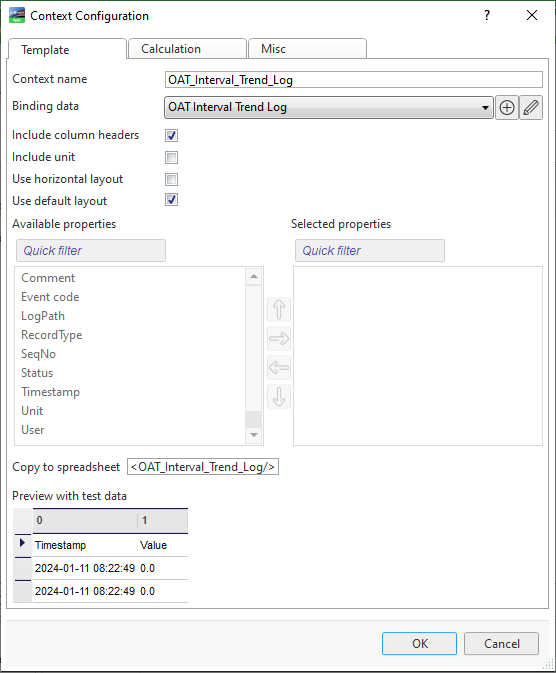
|
Component |
Description |
|
Context name |
Type a name for the context. |
|
Binding data |
Select, edit, or create binding data. |
|
Include column header |
Select to include column headers in the report. |
|
Include unit |
Select to include the unit you want to include in the report. |
|
Use horizontal layout |
Select if you want a horizontal layout. |
|
Use default layout |
Clear Use default layout if you want to manually select available properties. |
|
Available properties |
Displays available properties that can be included in the report. |
|
Selected properties |
Select available properties to be included in the report. Use default layout must be cleared for the properties to be selected. |
|
Copy to spreadsheet |
Displays the substitution code to be used in the spreadsheet. Copy the substitution code and paste it into the spreadsheet where you want to display it. |
|
Preview with test data |
Displays the data that you have configured. |
 XLSX Reports Overview
XLSX Reports Overview
 XLSX Reports Workflow
XLSX Reports Workflow
 XLSX Report Template Tab
XLSX Report Template Tab
 XLSX Template Tab
XLSX Template Tab
 XLSX Report Trigger Settings Tab
XLSX Report Trigger Settings Tab
 Context Configuration – Template Tab
Context Configuration – Template Tab
 Context Configuration – Calculation Tab
Context Configuration – Calculation Tab
 Context Configuration – Misc Tab
Context Configuration – Misc Tab