
User Interface
File Upload Service – Basic Tab
Use the File Upload Service basic tab to enable the transfer of notification reports, backup reports and/or archiving reports to an SFTP server.
For more information, see File Upload Service – SFTP Tab .
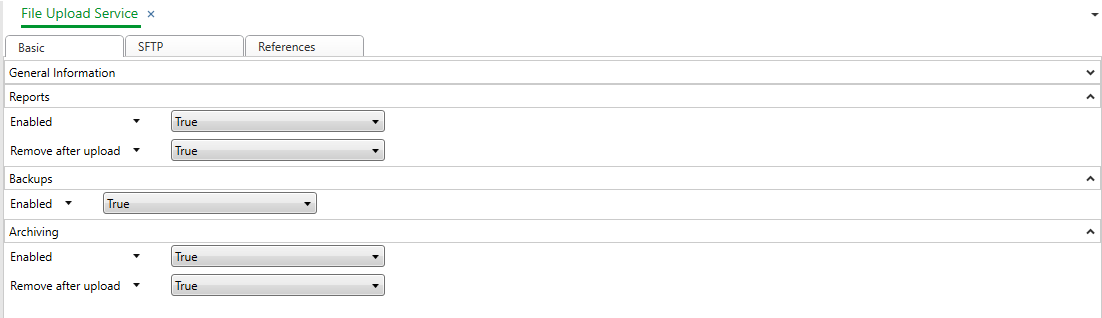
|
Component |
Description |
|
Enabled |
Select True to enable the transfer of notification report files. |
|
Remove after upload |
Select True to automatically remove notification report files in EcoStruxure Building Operations database after the upload. |
|
Enabled |
Select True to enable the transfer of backup files. |
|
Enabled |
Select True to enable the transfer of archive files. |
|
Remove after upload |
Select True to automatically remove archive files in EcoStruxure Building Operations database after the upload. |
 File Upload Service – SFTP Tab
File Upload Service – SFTP Tab
 Opening File Upload Service
Opening File Upload Service
 Control Panel Tab
Control Panel Tab