登录以评价并提供反馈
1
2
3
4
5
登录以评价
0

用户界面
产品:
AS-L, AS-B, Enterprise Server, AS-P, Project Configuration Tool
功能:
趋势
产品版本:
2.0, 2.1, 3.0, 3.1
2018/10/24
Actions Menu – Modification Submenu
Use the Modification submenu to manually add a trend log record or import trend log data from an .XML file to a trend log.
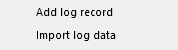
图:
The trend log Actions menu, Modification submenu
|
Command |
Description |
|
Add log record |
Click to open the Add trend log record dialog box where you add values and comments to a manual trend log. 有关更多信息,请参阅 手动添加趋势日志记录到趋势日志中 .. |
|
Import log data |
Click to open an .XML file and import the log data to the selected trend log. 有关更多信息,请参阅 导入日志数据到趋势日志 .. |
 Trend Log Lists
Trend Log Lists
 Actions Menu
Actions Menu
 Manual Trend Log Properties – Basic Tab
Manual Trend Log Properties – Basic Tab
 Add Trend Log Record Dialog Box
Add Trend Log Record Dialog Box
 手动添加趋势日志记录到趋势日志中
手动添加趋势日志记录到趋势日志中
 导入日志数据到趋势日志
导入日志数据到趋势日志