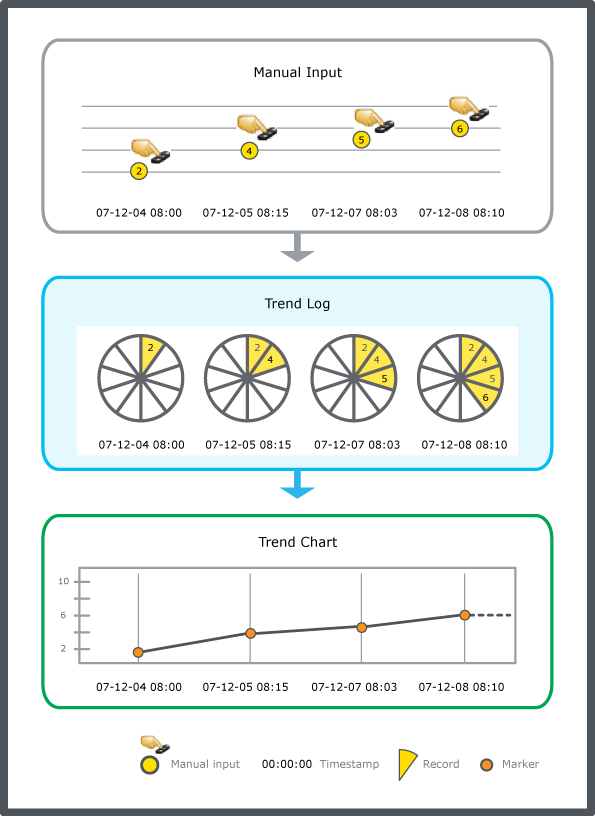Log on to rate and give feedback
1
2
3
4
5
Log on to rate
0

Explicación de procesos
Productos
AS-B, Edge Server, Enterprise Server, AS-P, Project Configuration Tool
Funcionalidades:
Tendencias
Versión del producto:
2023
17/12/2022
Adding a Trend Log Record to a Manual Trend Log
You have to manually add records to a manual trend log.
To add a trend log record to a manual trend log
In WorkStation, in the System Tree pane, select the folder or EcoStruxure BMS server where the trend log is located.
Select the manual trend log you want add a value to.
On the Actions menu, point to Modification, and then click Add log record .
In the Add Trend Log Record dialog box, in the Time stamp box, enter the date and time of the new value.
In the Value box, enter the value.
In the Comment box, type a comment.
Click Add record .
Click Close .
The record is now added to the trend log.
 Manual Trend Logs
Manual Trend Logs
 Add Trend Log Record Dialog Box
Add Trend Log Record Dialog Box
 Trend Log Lists
Trend Log Lists
 Cómo editar o comentar una entrada de registro de tendencias
Cómo editar o comentar una entrada de registro de tendencias
 Cómo añadir manualmente un registro de tendencias a una lista de registro de tendencias
Cómo añadir manualmente un registro de tendencias a una lista de registro de tendencias
 Cómo añadir manualmente un registro de tendencias a una lista de registro de tendencias
Cómo añadir manualmente un registro de tendencias a una lista de registro de tendencias