
Concept
Configure Dialog Box – Configuration Tab
You can configure the unit for a value and force or change values.
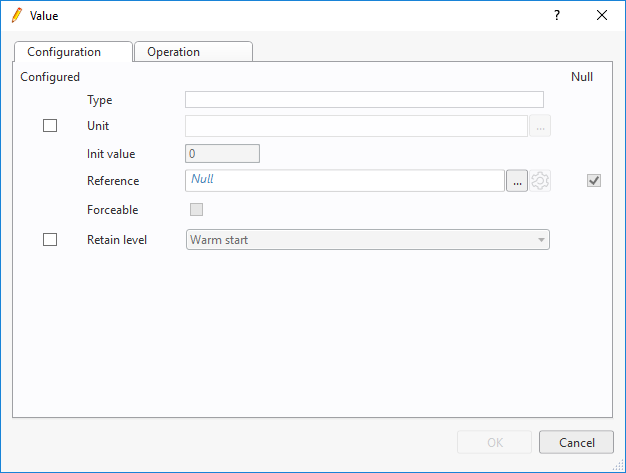
|
Component |
Description |
|
Type |
Displays the object type. Read-only |
|
Unit |
Displays the Unit. Select to change the unit. For more information, see Units . |
|
Init value |
Displays the Init value. |
|
Reference |
Displays the Reference. |
|
Forceable |
Select to make the value forcible. For more information, see Forced Values . |
|
Retain level |
Select how to handle values for warm start, cold start, system events, and system activities. For more information, see Retain Level . |
|
Null |
Select the Null checkbox, to remove any value of a property. The Null checkbox is available for all properties where the value can be removed. For example, you can remove references from trend logs using the Null checkbox. |
Values can be forced to a certain value. The true value from the system is displayed in the Unforced value box.
 Configure Dialog Box – Operation Tab
Configure Dialog Box – Operation Tab
 Object Properties
Object Properties
 Units
Units
 Forced Values
Forced Values
 Retain Level
Retain Level
 Configuring the Retain Level
Configuring the Retain Level