Log on to rate and give feedback
1
2
3
4
5
Log on to rate
0

How to
Products:
Automation Server, AS-B, Enterprise Server, AS-P, Virtual Project Servers
Functionalities:
Alarms
Product version:
1.9
12/14/2016
Configuring the Alarm Message of an Alarm
You configure the text of the alarm message that displays when the alarm is triggered.
To configure the alarm message of an alarm
In WorkStation, in the System Tree pane, select the alarm you want to configure.
Click the Presentation tab.
Under Alarm message , type the alarm message for the different alarm criterias.
action_zoom_plus_stroke 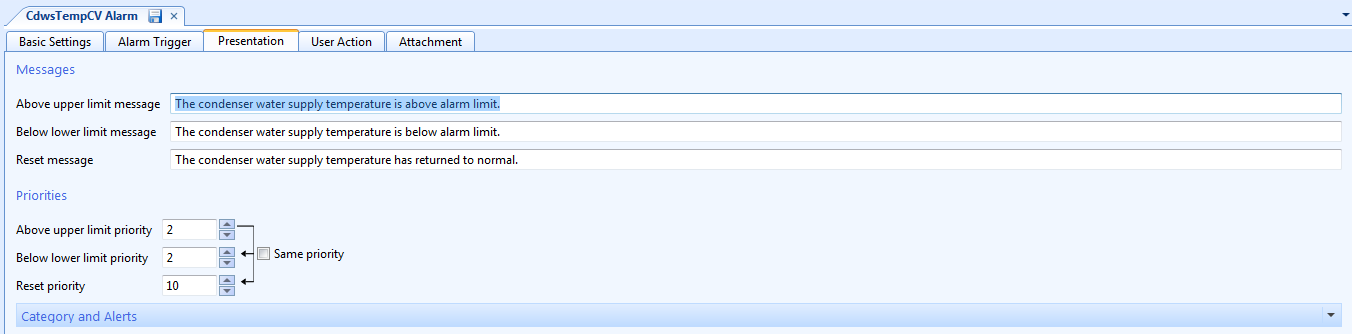
In the Changes have been made dialog box, click Yes to save the changes.
 Create Alarm Wizard – Presentation Page
Create Alarm Wizard – Presentation Page
 Alarm Messages
Alarm Messages