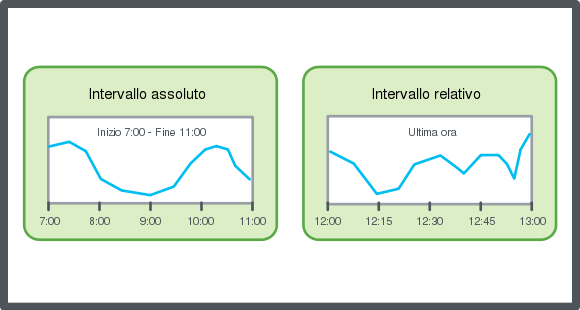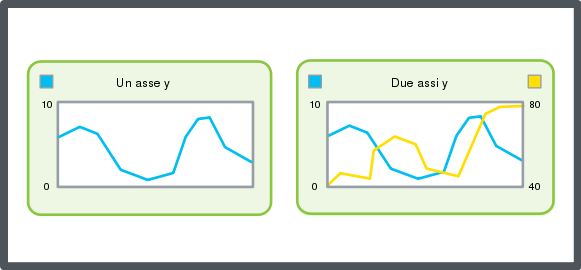Modalità
Configurazione dell'asse X in base a un intervallo di tempo relativo
Puoi impostare l'intervallo di tempo del grafico del Trend per l'asse x in relazione all'attuale orario di fine della serie per adattare automaticamente il grafico del Trend affinché mostri l'orario attuale e le ultime registrazioni nell'intervallo di tempo specifico.
In WorkStation, nel riquadro Struttura di sistema , seleziona il grafico di trend da configurare.
Nella visualizzazione del grafico di trend, sulla barra degli strumenti, fai clic sul pulsante Apri impostazioni del grafico trend
.action_zoom_plus_stroke 
Nella finestra di dialogo Impostazioni del grafico di Trend , nella casella Modalità ora , seleziona Relativo (all'ora corrente) .
Nella casella Intervallo di tempo , Digita la lunghezza dell'asse x da mostrare prima dell'orario attuale .
Fai clic su OK .
L'asse x è configurato in base a un intervallo di tempo relativo.
 Assi del grafico del Trend
Assi del grafico del Trend
 Configurazione dell'asse X in base a un intervallo di tempo assoluto
Configurazione dell'asse X in base a un intervallo di tempo assoluto
 Icone eventi di un grafico del Trend
Icone eventi di un grafico del Trend
 Trend Chart Settings Dialog Box – Axes Tab
Trend Chart Settings Dialog Box – Axes Tab
 Trend Chart Does Not Show Trend Log Series
Trend Chart Does Not Show Trend Log Series