Log on to rate and give feedback
1
2
3
4
5
Log on to rate
0

User Interface
Products:
AS-B, Edge Server, Enterprise Central, Enterprise Server, AS-P, Virtual Project Servers
Functionalities:
Basic Functionality
Product version:
2023, 2024
12/17/2022
Confirm Delete Dialog Box
Use the Confirm Delete dialog box to view how the object you are deleting is referred to, and from, other objects. When you delete objects you are informed on how the object is referred to, and from, other objects. The affected references will not be deleted.
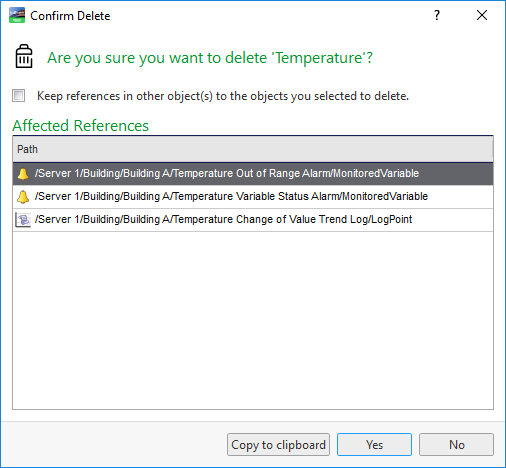
Figure:
Confirm Delete dialog box
|
Component |
Description |
|
Keep references ... |
Select to keep references in other objects to the object you want to delete. |
|
Path |
Displays the path to the objects that is affected by the object you want to delete. |
|
Copy to clipboard |
Click to copy the information about the affected references to the clipboard. |
|
Yes |
Click to delete the object. |
|
No |
Click to close the dialog box without deleting the object. |
 Copy, Paste, Duplicate, Move, Rename, and Delete
Copy, Paste, Duplicate, Move, Rename, and Delete
 Confirm Delete Dialog Box
Confirm Delete Dialog Box