Log on to rate and give feedback
1
2
3
4
5
Log on to rate
0

How to
Products:
Automation Server, AS-B, Enterprise Server, AS-P, Virtual Project Servers
Functionalities:
Basic Functionality
Product version:
1.8, 1.9
4/27/2017
Saving a SmartStruxure Server Device Backup Set to Another Location
You save a backup set from a SmartStruxure server device to another location so you can store the backup set on, for example, a network drive or a USB memory.
To save a SmartStruxure server device backup set to another location
In WorkStation, on the Tools menu, click Control Panel .
On the Control Panel toolbar, select the SmartStruxure server.
action_zoom_plus_stroke 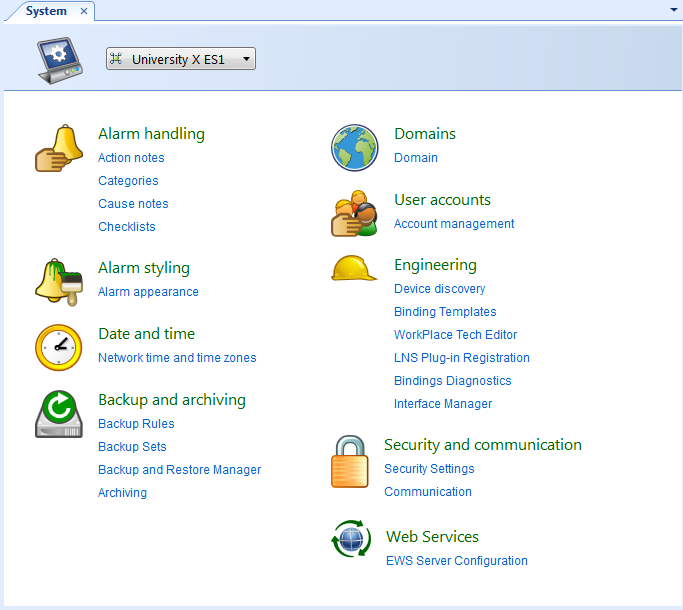
Click Backup Sets .
In the List View , open the Local folder for a SmartStruxure server device or the AS Archives folder for an Enterprise Server.
If connected to the Enterprise Server, open the SmartStruxure server device folder that contains the backup set.
Select the backup set that you want to save to a different location.
action_zoom_plus_stroke 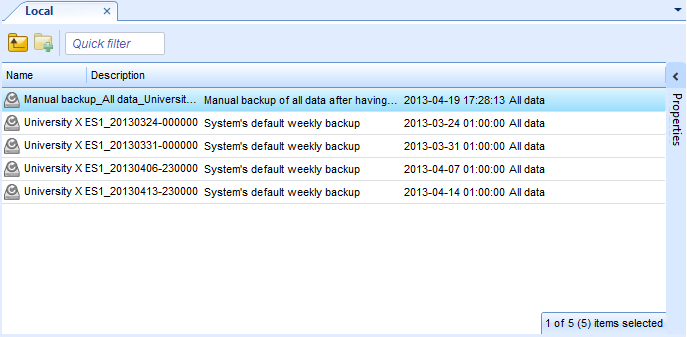
On the Actions menu, click Save To .
In the Save As dialog box, enter a storage location and click Save .
Click Close .
action_zoom_plus_stroke 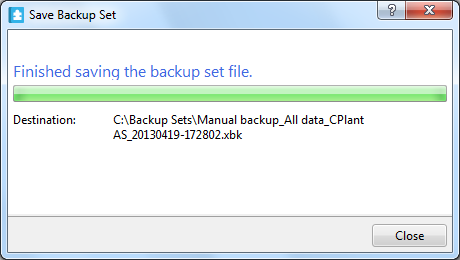
 Backup Sets
Backup Sets
 Backup Sets View
Backup Sets View
 No Restore Files Display After Backup
No Restore Files Display After Backup
 Importing a Backup Set to SmartStruxure Server Device
Importing a Backup Set to SmartStruxure Server Device
 Renamed SmartStruxure Server Device Makes Backup Sets Unavailable
Renamed SmartStruxure Server Device Makes Backup Sets Unavailable