Log on to rate and give feedback
1
2
3
4
5
Log on to rate
0

Interface utilisateur
Produits :
AS-L, AS-B, Enterprise Central, Enterprise Server, AS-P, Project Configuration Tool
Fonctionnalités :
Tendances
Version produit :
2.0, 2.1, 3.0, 3.1
25/10/2018
Edit/Comment Trend Log Record Dialog Box
Use the Edit/Comment Trend Log Record dialog box to change a trend log value in the trend log list.
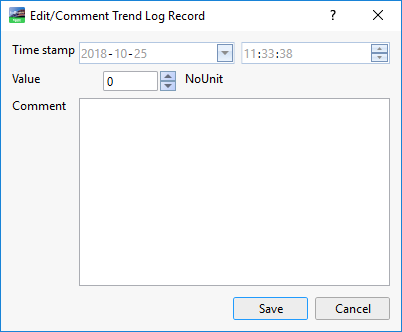
Figure :
Edit/Comment Trend Log Record dialog box
|
Component |
Description |
|
Time stamp |
Displays the time the value was recorded. |
|
Value |
Type the new value of the record. |
|
Comment |
Type a comment for the value. |
 Trend Log Lists
Trend Log Lists
 Displaying the History of a Trend Log Record
Displaying the History of a Trend Log Record
 Trend Log List Context Menu
Trend Log List Context Menu
 Modification ou ajout d'un commentaire sur un enregistrement de journal de tendance
Modification ou ajout d'un commentaire sur un enregistrement de journal de tendance