
Interface de utilizador
Enumeration Alarm Properties – Basic Tab
Use the Basic tab to view or edit the basic properties of an enumeration alarm.
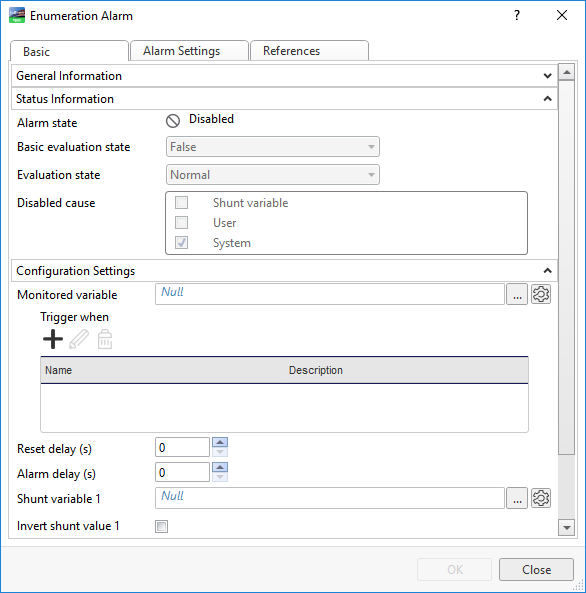
|
Component |
Description |
|
Alarm state |
Displays the present state of the alarm. Para mais informações, consulte Alarm States . |
|
Basic evaluation state |
Displays False when the alarm is in its normal state. |
|
Evaluation state |
Displays the present evaluation state of the alarm. For example, Upper limit alarm is displayed when the monitored value reaches the upper alarm limit. |
|
Disabled caus e |
Displays the cause for the alarm being disabled:
|
|
Monitored variable |
Enter the path to the variable that is monitored by the alarm. |
|

|
Add Click to create a new alarm trigger item, either an integer or range value. Para mais informações, consulte Create Object Dialog – Naming the Object Page . |
|

|
Edit Click to edit the alarm trigger item. Para mais informações, consulte Alarm Trigger Properties – Range Tab . Para mais informações, consulte Alarm Trigger Properties – Value tab . |
|

|
Remove Click to remove an alarm trigger item. |
|
Reset delay (s) |
Enter the time, in seconds, the alarm has to be within the reset criteria before the alarm state is changed from alarm to reset. Para mais informações, consulte Time Delay . |
|
Alarm delay (s) |
Enter the time, in seconds, the alarm has to be within the alarm criteria before the alarm is triggered. Para mais informações, consulte Time Delay . |
|
Shunt variable 1 |
Enter the shunt variable that is used to enable or disable the alarm. Para mais informações, consulte Shunt Variables . |
|
Invert shunt value 1 |
Select to invert the shunt value, that is, enable the alarm when the shunt value is active and disable the alarm when the shunt value is inactive. Para mais informações, consulte Shunt Variables . |
|
Shunt operator |
Select AND or OR to add logic between the first and the second shunt variable. Para mais informações, consulte Shunt Variables . |
|
Shunt variable 2 |
Enter the second shunt variable that is used to enable or disable the alarm. Para mais informações, consulte Shunt Variables . |
|
Invert shunt value 2 |
Select to invert the shunt value, that is, enable the alarm when the shunt value is active and disable the alarm when the shunt value is inactive. Para mais informações, consulte Shunt Variables . |
 Enumeration Alarms
Enumeration Alarms
 Enumeration Alarm Properties – Alarm Settings Tab
Enumeration Alarm Properties – Alarm Settings Tab
 References Tab
References Tab
 Create Object Dialog – Naming the Object Page
Create Object Dialog – Naming the Object Page
 Alarm Trigger Properties – Range Tab
Alarm Trigger Properties – Range Tab
 Alarm Trigger Properties – Value tab
Alarm Trigger Properties – Value tab
 Alarm States
Alarm States
 Time Delay
Time Delay
 Shunt Variables
Shunt Variables