Log on to rate and give feedback
1
2
3
4
5
Log on to rate
0

How to
Products:
Automation Server, AS-B, Enterprise Server, AS-P, Virtual Project Servers
Functionalities:
User Management
Product version:
1.9
12/14/2016
Forcing a User to Change the Password at Next Logon
You force a user to change the password at next logon to increase the security, for example, when distributing a user account to a new user.
To force a user to change the password at next logon
In WorkStation, on the Tools menu, click Control Panel .
On the Control Panel toolbar, select the SmartStruxure server.
action_zoom_plus_stroke 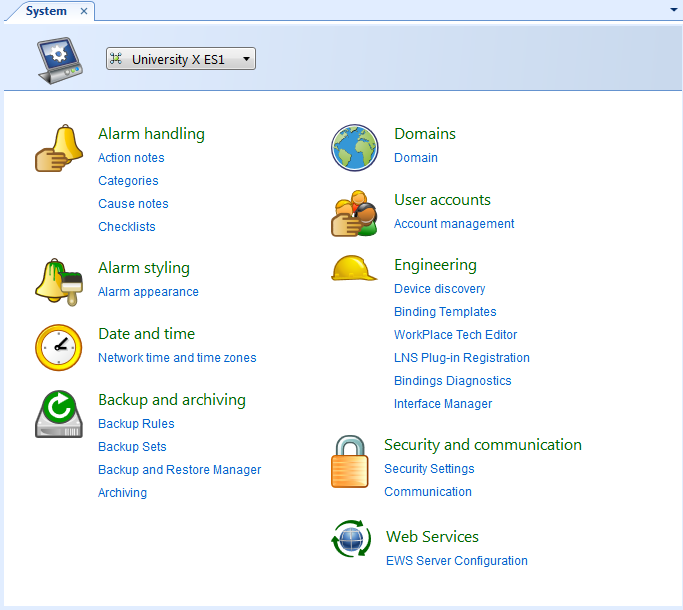
Click Account management .
In the Domain list box, select the domain the user account belongs to.
action_zoom_plus_stroke 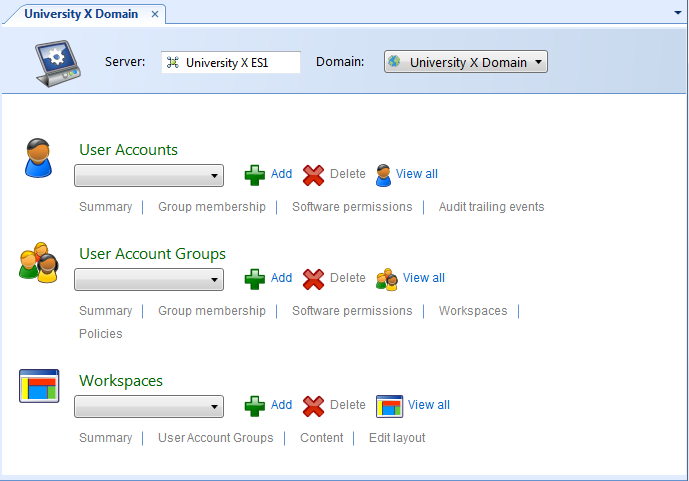
In the User Accounts list, select the user account.
Click Summary .
In the Force password change box, select True to force the user to change the password at next logon.
action_zoom_plus_stroke 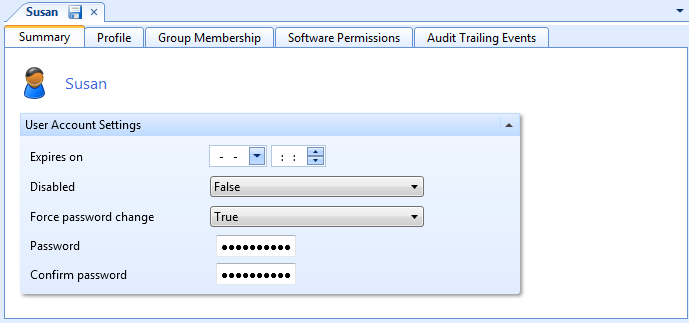
Click the Save button
.action_zoom_plus_stroke 
The Force password change box is automatically set to False when the user changes their password.
 User Accounts and User Account Groups
User Accounts and User Account Groups
 User Account – Summary Tab
User Account – Summary Tab
 Password Administration
Password Administration