Log on to rate and give feedback
1
2
3
4
5
Log on to rate
0

How to
Products:
WebStation
Functionalities:
User Management
Product version:
1.8, 1.9
3/17/2016
Forcing Users to Change Their Passwords
You force users to change their passwords to strengthen the security in the system.
To force the users to change their passwords
In WebStation, in the System Tree pane, expand System .
Expand Domains and then expand the domain where the user is located.
Expand Users and then click the user.
Select User must change password at next logon .
action_zoom_plus_stroke 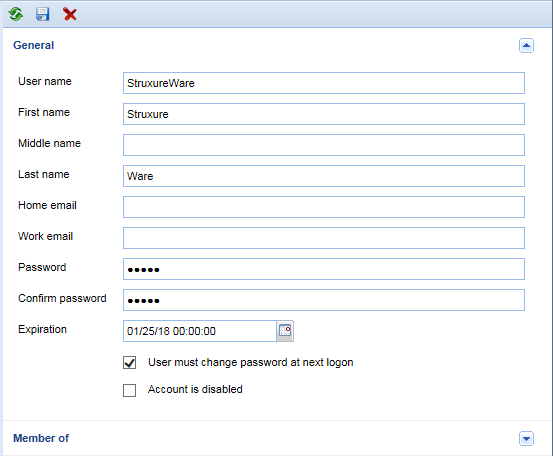
Click the Apply button
.action_zoom_plus_stroke 
 Create and Administer User Accounts in WebStation
Create and Administer User Accounts in WebStation
 Creating a User Account
Creating a User Account
 Disabling a User Account
Disabling a User Account
 Deleting a User Account
Deleting a User Account