
Interfejs użytkownika
Help Menu
Use the Help menu to access Help, register your system, and to display information about the WorkStation version number.
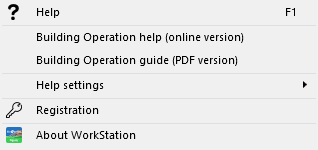
|
Command |
Description |
|
Help |
Click to open the EcoStruxure BMS help. |
|
Building Operation help (online version) |
Click to open WebHelp. You must be connected to Internet to access WebHelp. Więcej informacji zawiera WorkStation Help . |
|
Building Operation guide (PDF version) |
Click to access System Reference Guide, a PDF file that is supplied with WorkStation. Więcej informacji zawiera WorkStation Help . |
|
Help Settings |
Click to open the Help Settings submenu. Więcej informacji zawiera Help Menu – Help Settings Submenu . |
|
Registration |
Click to register your system. Więcej informacji zawiera System Registration . |
|
About WorkStation |
Click to display the name and version number for WorkStation. |
 WorkStation Help
WorkStation Help
 Help Menu – Help Settings Submenu
Help Menu – Help Settings Submenu
 System Registration
System Registration