
Interfejs użytkownika
Menu Bar
Use the Menu bar to access the different file menus in WorkStation.
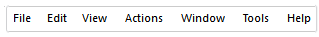
|
Component |
Decription |
|
File |
Click to open the File menu, where you log off from the system, import and export information, print, and create new objects. Więcej informacji zawiera File Menu . |
|
Edit |
Click to open the Edit menu, where you edit objects in the system. Więcej informacji zawiera Edit Menu . |
|
View |
Click to open the View menu, where you display or hide Workspace components. Więcej informacji zawiera View Menu . |
|
Actions |
Click to open the Actions menu, where you carry out commands for objects selected in the System Tree pane or List View. Więcej informacji zawiera Actions Menu . |
|
Window |
Click to open the Window menu, where you close or navigate between open windows. Więcej informacji zawiera Window Menu . |
|
Tools |
Click to open the Tools menu, where you open the Control Panel and the Options dialog box. Więcej informacji zawiera Tools Menu . |
|
Help |
Click to open the Help menu, where you access the help and view information about the WorkStation version number. Więcej informacji zawiera Help Menu . |
 File Menu
File Menu
 Edit Menu
Edit Menu
 View Menu
View Menu
 Actions Menu
Actions Menu
 Window Menu
Window Menu
 Tools Menu
Tools Menu
 Help Menu
Help Menu