
Concepto
Meter Trend Logs
The meter trend log is a variable triggered trend log with extra functionality to seamlessly handle consumption calculations independent of meter rollover or meter exchange.
Para obtener más información, consulte Variable Triggered Trend Logs .
You create and configure meter trend logs using WorkStation.
For example, in the figure below, the meter trend log records a meter the 1st of every month. In the middle of February the meter rolls over to 00000. A chart with meter consumption calculation prints the consumption every month.
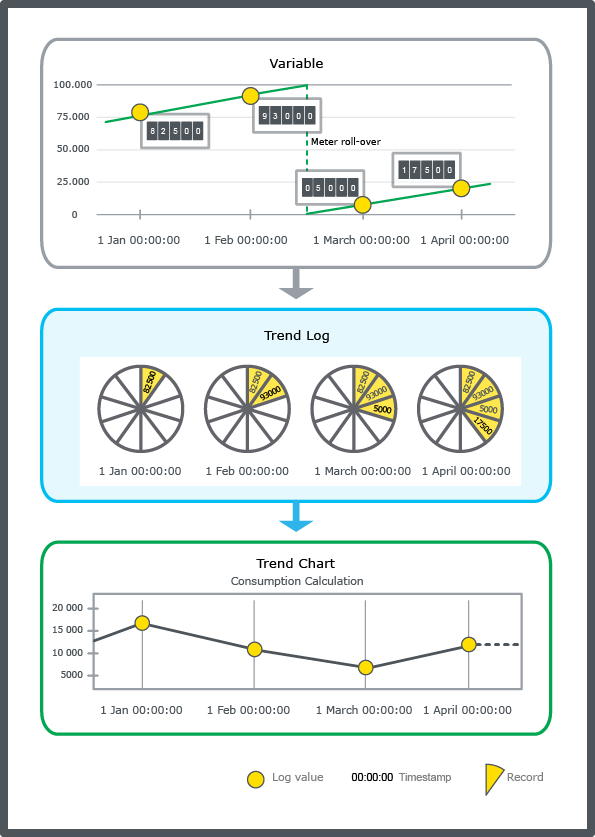
When physically replacing an old meter with a new one, you have to configure the meter trend log by adding the settings of the old meter and new meter in the Manage replacement of meter dialog box in WorkStation. These settings are the foundation to handle a meter rollover or calculating consumption though meter replacement. Para obtener más información, consulte Manage Replacement of Meter Dialog Box .
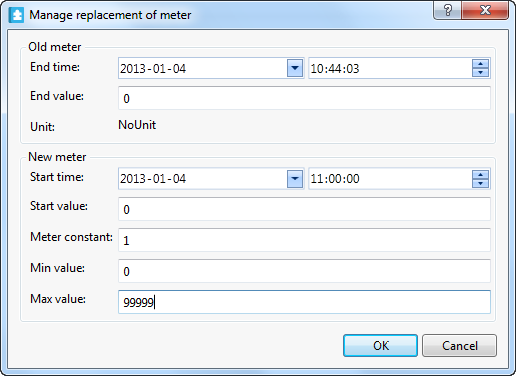
In order for a meter rollover to be managed correctly in the meter trend log and to ensure logging starts at the correct energy reading value, you enter previous meter and new meter information in the Manage replacement of meter dialog box. Para obtener más información, consulte Managing Replacement of a Meter .
 Trend Log Types
Trend Log Types
 Trends Overview
Trends Overview
 Trend Units
Trend Units
 Creating a Meter Trend Log and Associated Objects
Creating a Meter Trend Log and Associated Objects
 Creating a Meter Trend Log
Creating a Meter Trend Log
 Managing Replacement of a Meter
Managing Replacement of a Meter
 Configuring a Meter Trend Log
Configuring a Meter Trend Log
 Displaying Meter Change History
Displaying Meter Change History
 Meter Trend Log Properties
Meter Trend Log Properties
 Manage Replacement of Meter Dialog Box
Manage Replacement of Meter Dialog Box
 Trend Log Wizard – Initial Meter Settings Page
Trend Log Wizard – Initial Meter Settings Page
 Log Record Storage
Log Record Storage
 Variable Triggered Trend Logs
Variable Triggered Trend Logs