登录以评价并提供反馈
1
2
3
4
5
登录以评价
0

概念
产品:
AS-L, AS-B, Enterprise Central, Enterprise Server, AS-P, WorkStation, Project Configuration Tool
功能:
趋势
产品版本:
2.0, 2.1, 3.0, 3.1
2019/7/15
仪表功能
仪表功能可将仪表属性添加至任何趋势日志类型,以和仪表转换或仪表更换无关地无缝处理消耗计算。
您可以使用 WorkStation 创建和配置仪表功能。
例如,在下图中,趋势日志中的仪表功能会每月一号记录一个仪表。二月中旬,仪表会转换到 00000。仪表消耗计算图每个月会打印消耗。
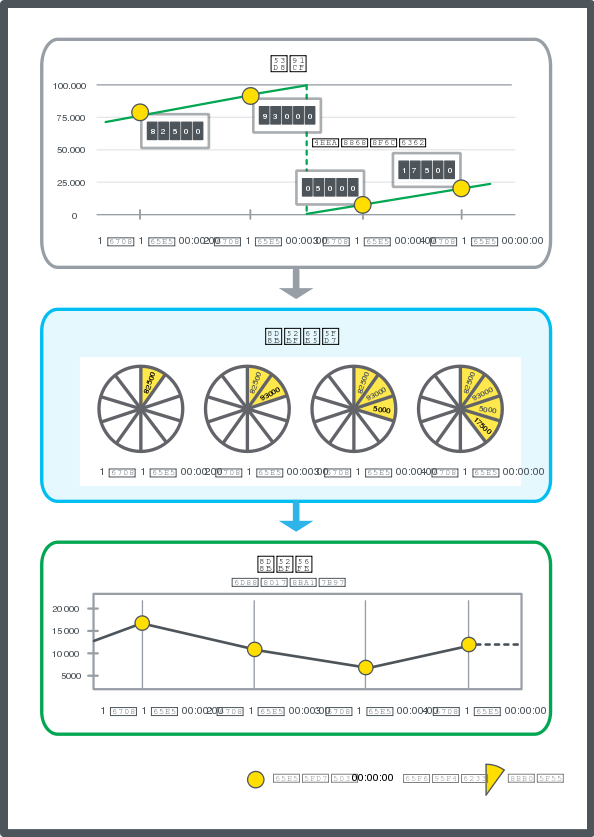
图:
仪表趋势日志
计算功能支持负仪表消耗值,它可用于处理您需要减去消耗量的情况,例如现场产生能量引起的消耗。
当用新仪表实际更换旧仪表时,您必须配置趋势日志的仪表功能,方法是添加旧和新仪表的配置和值。这些配置和值是处理仪表转换或计算与仪表更换无关的消耗的基础。 有关更多信息,请参阅 管理仪表更换 .
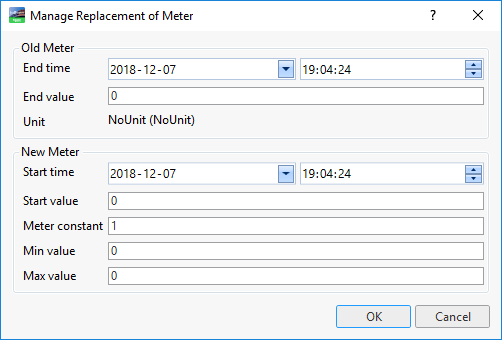
图:
您可以在“管理仪表更换”对话框中输入旧仪表和新仪表的值。
注释:
为使仪表转换能在仪表趋势日志中正确管理,并确保记录在正确的能源读数值开始,您必须在 管理仪表更换 对话框中输入旧仪表和新仪表的信息。 有关更多信息,请参阅 管理仪表更换 .
 Trend Log Types
Trend Log Types
 Trends Overview
Trends Overview
 Trend Units
Trend Units
 日志记录存储
日志记录存储
 管理仪表更换
管理仪表更换
 显示仪表更换历史
显示仪表更换历史
 Create Trend Log Wizard – Initial Meter Settings Page
Create Trend Log Wizard – Initial Meter Settings Page
 Change of Value Trend Log Properties – Meter Info Tab
Change of Value Trend Log Properties – Meter Info Tab
 Interval Trend Log Properties – Meter Info Tab
Interval Trend Log Properties – Meter Info Tab
 Manual Trend Log Properties – Meter Info Tab
Manual Trend Log Properties – Meter Info Tab
 Variable Triggered Trend Log Properties – Meter Info Tab
Variable Triggered Trend Log Properties – Meter Info Tab
 Extended Trend Log Properties – Meter Info Tab
Extended Trend Log Properties – Meter Info Tab
 Manage Replacement of Meter Dialog Box
Manage Replacement of Meter Dialog Box
 Meter Change History Dialog Box
Meter Change History Dialog Box